70009 Parallax Inc, 70009 Datasheet - Page 86
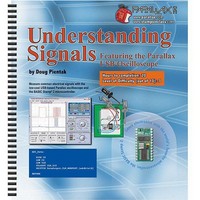
70009
Manufacturer Part Number
70009
Description
BOOK UNDERSTANDING SIGNALS
Manufacturer
Parallax Inc
Type
Signal Analysisr
Datasheet
1.70009.pdf
(137 pages)
Specifications of 70009
Style
Book
Title
Understanding Signals
Contents
Guide to Generate, View and Measure Wave Forms
Product
Microcontroller Accessories
Lead Free Status / RoHS Status
Not applicable / Not applicable
Other names
70009PAR
Available stocks
Company
Part Number
Manufacturer
Quantity
Price
Company:
Part Number:
700090B
Manufacturer:
COPAL
Quantity:
5 510
Company:
Part Number:
70009CB
Manufacturer:
VISHAY
Quantity:
5 510
Part Number:
70009GB
Manufacturer:
TI/PHILIPS
Quantity:
20 000
Now, let’s change the baud rate and look at the resulting signal.
Now what is happening in the OPTAscope’s Plot Area? Are you able to view the whole
signal?
What Horizontal dial setting did you find was necessary? Can you deduce the baud rate of
this new signal? Compare the previous known baud rate and Horizontal dial setting to the
new dial setting. If you set your dial to 200 ms and deduced a baud rate of 2400, you are
correct. The
signal at a baud rate of 2400. In this way, the OPTAscope can be used to compare a
known signal to an unfamiliar one for analysis.
However, the baud rate could have been determined directly from the signal with the
cursors.
In the Display Area’s Cursors box, look for the f measurement. You should see a number
in the neighborhood of 2.4 kHz, corresponding to a baud rate of 2400 bps (bits per
second).
√
√
√
√
√
√
√
√
Modify the AsynchSerial.bs2. program’s
SEROUT 14, 16780, [Value]
Run the modified program.
Adjust the Horizontal dial until the signal appears to be similarly proportioned and
viewable like the previous one.
Re-run the modified program.
Carefully watch the Debug Terminal as it counts up, and press the Run/Stop
button to capture the signal for number 27.
Set the Cursor Settings switch to Vertical Bars .
Set the Mouse Function switch to Zoom , and zoom in on the leftmost pulse in the
signal.
Use the cursors to measure the pulse width.
SEROUT
Baudmode
argument
16780
SEROUT
produces an 8-bit no-parity inverted
command to read:



















