70009 Parallax Inc, 70009 Datasheet - Page 28
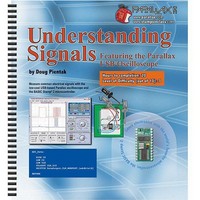
70009
Manufacturer Part Number
70009
Description
BOOK UNDERSTANDING SIGNALS
Manufacturer
Parallax Inc
Type
Signal Analysisr
Datasheet
1.70009.pdf
(137 pages)
Specifications of 70009
Style
Book
Title
Understanding Signals
Contents
Guide to Generate, View and Measure Wave Forms
Product
Microcontroller Accessories
Lead Free Status / RoHS Status
Not applicable / Not applicable
Other names
70009PAR
Available stocks
Company
Part Number
Manufacturer
Quantity
Price
Company:
Part Number:
700090B
Manufacturer:
COPAL
Quantity:
5 510
Company:
Part Number:
70009CB
Manufacturer:
VISHAY
Quantity:
5 510
Part Number:
70009GB
Manufacturer:
TI/PHILIPS
Quantity:
20 000
√
√
√
Set the Trigger Mode switch back to Normal . Notice the Plot Area never updates,
because the OPTAscope will now only trigger with valid trigger events. Since
the input signal cannot trigger a valid event, there is nothing new to display in
the Plot Area.
Move the trigger voltage back to 2 V, which takes it back into the signal’s range.
You will now see valid trigger events updating the Plot Area.
Experiment a bit: under the Cursors tab, set the Mouse Function switch to Zoom
mode. Try zooming in on one pulse. Click the Reset Plots button to zoom back
out. Change the Horizontal and Vertical dials, and observe the effects in the Plot
Area.



















