SU2200RMXLTNET APC, SU2200RMXLTNET Datasheet - Page 16
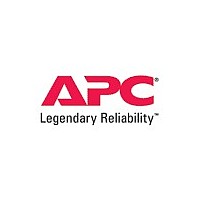
SU2200RMXLTNET
Manufacturer Part Number
SU2200RMXLTNET
Description
UPS - Uninterruptible Power Supplies APC Smart-UPS XL 2200VA RM 5U 208V
Manufacturer
APC
Datasheet
1.SU2200RMXLTNET.pdf
(50 pages)
Specifications of SU2200RMXLTNET
Power Rating
1600 W
Output Voltage Rating
208 V
Number Of Outlets
5
Interface Port
DB-9 RS-232, SmartSlot
Runtime (full Load)
10 min
Runtime (half Load)
34 min
Topology
Online
Tower / Rackmount
Rackmount
Lead Free Status / Rohs Status
Lead free / RoHS Compliant
Connect the Wire Harness Assembly to the UPS
Electrical connection between the wire harness assembly and the UPS
is accomplished through the use of the four in-line connectors on the
wire harness assembly and the corresponding connectors inside the
UPS. Carefully follow the procedure below to ensure that the connec-
tions are made properly.
1. Refer to Figure 5-4 for connector numbers.
2. Retrieve the four-wire, yellow jumper harness (Figure 3-1, item
3. Plug connector #4 into the “female” end of the jumper harness.
4. Connect the “male” end of the jumper harness into the 4-pin plug
5. Plug connector #3 to the 3-pin output connector inside the UPS.
6. Plug connector #2 to the 4-pin output connector inside the UPS.
7. Connector #1 is not used in this application. Leave this plug un-
8. Double check all connections. Make sure that all connections are
5.1.4 Connecting External Wiring to the UPS
The wire harness assembly provides a terminal block equipped with
screw terminals to attach input and output wiring. Follow the proce-
dure below to connect input and output wiring to the wire harness as-
sembly.
Connect Input Wiring to the Wire Harness Assembly
CAUTION: Make sure input wiring is not live!!
1. Locate the input panel from the hardwire kit (Figure 3-1, item #2)
14
NOTE: Engage the connectors by holding one connector firmly in
each hand, and fitting them together. Be sure to seat the connec-
tors fully in place - they lock together with a click.
#9).
located inside the UPS. (Connector
(Connector
(Connector
connected.
firmly locked together. Pay close attention that connectors #2 and
#4 are connected correctly.
and remove the appropriate size knockout from the panel. Install a
cable clamp so that it can be tightened from the outside of the unit
once the panel is installed.
in Figure 5-1)
in Figure 5-1)
in Figure 5-2)













