SU2200RMXLTNET APC, SU2200RMXLTNET Datasheet - Page 35
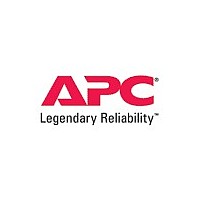
SU2200RMXLTNET
Manufacturer Part Number
SU2200RMXLTNET
Description
UPS - Uninterruptible Power Supplies APC Smart-UPS XL 2200VA RM 5U 208V
Manufacturer
APC
Datasheet
1.SU2200RMXLTNET.pdf
(50 pages)
Specifications of SU2200RMXLTNET
Power Rating
1600 W
Output Voltage Rating
208 V
Number Of Outlets
5
Interface Port
DB-9 RS-232, SmartSlot
Runtime (full Load)
10 min
Runtime (half Load)
34 min
Topology
Online
Tower / Rackmount
Rackmount
Lead Free Status / Rohs Status
Lead free / RoHS Compliant
6. Double check all connections. Make sure all connections are firmly
5.3.3 Connecting External Wiring to the UPS
The wire harness assembly provides a terminal block equipped with
screw terminals to attach input and output wiring. Follow the proce-
dure below to connect input and output wiring to the wire harness as-
sembly.
Connect Input Wiring to the Wire Harness Assembly
CAUTION: Make sure input wiring is not live!!
1. Locate the input panel from the hardwire kit (Figure 3-1, item #6)
2. Remove approximately 5 inches of outer jacket from the end of the
3. Refer to Figure 5-21. Connect the input wiring as shown. Secure
Connect Output Wiring to the Wire Harness Assembly
1. Locate the output panel from the hardwire kit (Figure 3-1,
2. Remove approximately 5 inches of outer jacket from the end of the
locked together. Pay close attention that connectors #2 and #4 are
connected correctly.
and remove the appropriate size knockout from the panel. Install a
cable clamp so that it can be tightened from the outside of the unit
once the panel is installed.
input cable. Separate the three wires (white, black and green). Strip
the insulation from the end of each wire so that approximately
3/8" of bare wire is exposed. Route the input wiring through the
input panel so that the panel can be installed correctly after the
connections have been made. Make sure that the cable clamp is in-
stalled such that the screws will be located outside of the unit.
the ground wire (green) to the primary ground connection with a
green ground screw from the hardware bag.
item #5) and remove the appropriate size knockout from the
panel. Install a cable clamp so that it can be tightened from the
outside of the unit once the panel is installed.
output cable. Separate the three wires (white, black and green).
Strip the insulation from the end of each wire so that approxi-
mately 3/8" of bare wire is exposed. Route the output wiring
through the output panel so that the panel can be installed cor-
rectly after the connections have been made. Make sure that the
cable clamp is installed such that the screws will be located outside
of the unit.
33













