STEVAL-IAS001V1 STMicroelectronics, STEVAL-IAS001V1 Datasheet - Page 25
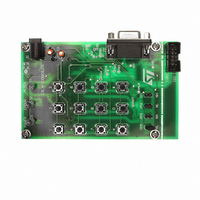
STEVAL-IAS001V1
Manufacturer Part Number
STEVAL-IAS001V1
Description
BOARD EVAL ST7FLITE39/STM1403
Manufacturer
STMicroelectronics
Specifications of STEVAL-IAS001V1
Main Purpose
Reference Design, Security Keypad (MCU Based)
Embedded
Yes, MCU, 8-Bit
Utilized Ic / Part
ST7FLITE39, STM1403
Primary Attributes
4x3 Key Matrix, Intrusion Detection
Secondary Attributes
Graphical User Interface, RS-232 Interface
Processor To Be Evaluated
ST7LITE39F2
Interface Type
RS-232
Silicon Manufacturer
ST Micro
Silicon Core Number
ST7Lite39F2 And STM1403
Kit Application Type
Reference Design
Application Sub Type
Security Keypad
Kit Contents
Board CD Docs
Lead Free Status / RoHS Status
Lead free / RoHS Compliant
Other names
497-6398
STEVAL-IAS001V1
STEVAL-IAS001V1
UM0408
Appendix D
D.1
D.2
D.3
Note:
Communication error
A "Communication error" message may appear on the PC screen (as in
the following reasons:
1.
2.
3.
4.
In all the above cases, the user needs to re-start the GUI.
5.
Time-out error
The "Time-out error" (see
longer to finish than expected by the system on the GUI side, though the operation is
completed on the board side. In this case, the user needs to re-start the GUI to get the real
system status.
Figure 19. Time-out error
Delete all users
Deleting all users is a time-consuming process. To ensure that this is completed, after
receiving the OK prompt from the GUI (see
= 0" in the status bar. Wait a little longer if this has not been updated. As soon as the status
bar displays "Code in system = 0" the system is ready for next command (see
If any command is sent and the delete all users operation is not complete, system behavior
is not guaranteed.
Figure 20. Delete all users - OK window
Figure 21. Delete all users - Status bar
Baud rate mismatch (set it to 4800), signaled by the red error LED glowing
RS232 serial cable not connected or not connected properly
Incorrect COM port selection (set it to correct setting based on the PC configuration)
Board not power-on
Red error LED glowing
For this case, when the Error LED (red) turns off, then the user needs to re-start the
GUI.
Troubleshooting
Figure
19), is shown when the command issued by the user takes
Figure
20), make sure that the "Code in system
Figure
Troubleshooting
15) for any of
Figure
21).
25/27


















