PMF18WE1 Microchip Technology, PMF18WE1 Datasheet - Page 28
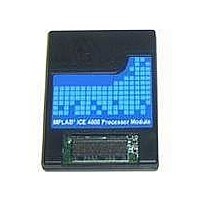
PMF18WE1
Manufacturer Part Number
PMF18WE1
Description
PROCESSOR MODULE FOR ICE4000
Manufacturer
Microchip Technology
Datasheet
1.ICE4000.pdf
(98 pages)
Specifications of PMF18WE1
Module/board Type
Processor Module
Product
Microcontroller Modules
Core Processor
PIC18F6585/6680/8585/8680
Lead Free Status / RoHS Status
Contains lead / RoHS non-compliant
For Use With/related Products
ICE4000
Lead Free Status / RoHS Status
Lead free / RoHS Compliant, Contains lead / RoHS non-compliant
MPLAB
4.4
4.5
DS51490A-page 22
VIEWING PROCESSOR MEMORY AND FILES
USING SOFTWARE BREAKPOINTS
ICE 4000 User’s Guide
• To perform a processor reset on your code, select either Debugger>Reset>
Remember to rebuild your program when making changes so the code being executed
accurately reflects the current state of your application.
MPLAB IDE provides several standard windows for viewing debug and various
processor memory information, selectable from the View menu. See MPLAB IDE
on-line help for more information on using these windows.
• Project – view the project tree
• Output – view output from build and other tools
• Hardware Stack – view the hardware stack contents
• Program Memory – view program memory contents
• File Registers – view file register contents
• EEPROM – view the EEPROM memory contents
• Watch – view selected SFRs and symbols
• Special Function Registers – view SFR contents
In addition, you may view trace results. For more on trace, see Chapter 7. “Code
Coverage, Trace Memory, Real-Time Reads”.
• ICE Trace – view the contents of the trace buffer
To view your source code, select File>Open and enter or browse for the source code
file. Code in this window is color-coded according to the processor and build tool
selected. To change the style of color-coding, click the right mouse button and select
Advanced>Text Mode. To change the colors used, click the right mouse button and
select Properties, Text tab. For information on using this window to edit your code, see
MPLAB Editor on-line help.
MPLAB ICE 4000 uses software breakpoints to halt the processor at a specific location.
With a software breakpoint, execution stops before the instruction at the break location
is executed.
Some considerations when using software breakpoints:
• If a software breakpoint is set, then checksums calculated on program memory at
• Manually resetting the time-stamp when using software breakpoints will cause the
Software breakpoints are a standard MPLAB IDE debug feature:
• MPLAB IDE Help – Using Breakpoints
Processor Reset or Reset from the Debug toolbar. Additional resets, such as
POR/BOR, MCLR and System, may be available, depending on device.
run time will be incorrect. Programmer checksums are not affected.
time-stamp to be incorrect.
Note: You cannot set software breakpoints in external Flash memory. Use the
complex trigger to set hardware breakpoints.
You can set software breakpoints in external RAM memory.
2004 Microchip Technology Inc.











