EVB9S12NE64 Freescale Semiconductor, EVB9S12NE64 Datasheet
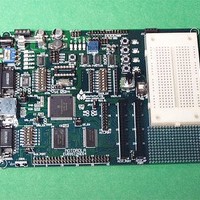
EVB9S12NE64
Specifications of EVB9S12NE64
Related parts for EVB9S12NE64
EVB9S12NE64 Summary of contents
Page 1
... EVB9S12NE64 Development Board for the M9S12NE64 ! Axiom Manufacturing • 2813 Industrial Lane • Garland, TX 75041 Email: Sales@axman.com Web: ! http://www.axman.com ...
Page 2
... R D .................................................................................................................................................5 EFERENCE OCUMENTATION EVB9S12NE64 S ........................................................................................................................................................5 TARTUP MONITOR OPERATION ........................................................................................................................................................6 MONITOR MEMORY MAP ..................................................................................................................................................6 RUN / LOAD S .............................................................................................................................................................6 WITCH EVB9S12NE64 OPERATION ..................................................................................................................................................7 MODE OPTIONS....................................................................................................................................................................7 MODA, MODB, MODC ......................................................................................................................................................7 ROM_OFF...........................................................................................................................................................................7 MODE_CHART ...................................................................................................................................................................7 POWER SUPPLY ...................................................................................................................................................................7 FUSE – FZ1.........................................................................................................................................................................8 Power Port...........................................................................................................................................................................8 Power Jack ..........................................................................................................................................................................8 PWR_SW – ON/OFF ...........................................................................................................................................................8 VRH_EN and VRL_EN ........................................................................................................................................................9 RESET O .................................................................................................................................................................9 PERATION OSC_SEL ...
Page 3
... EMC Information on the EVB9S12NE64 board: a) This product as shipped from the factory with associated power supplies and cables, has been tested and meets with requirements of CE and the FCC as a CLASS A product. ...
Page 4
... FEATURES The EVB9S12NE64 is an evaluation or development board for the Motorola M9S12NE64 microcontroller. Development of applications is quick and easy with the included DB9 serial cable, sample software tools, examples, and debug monitor. The prototyping area provides space to apply the CPU I/O to your needs. The BDM port is provided for development tool application and is compatible with HCS12 BDM interface cables and software ...
Page 5
... GETTING STARTED The EVB9S12NE64 single board computer is a fully assembled, fully functional development board for the Motorola MC9S12NE64 microcontroller. Support software for this development board is provided for Windows 95/98/NT/2000/XP operating systems. Development board users should also be familiar with the hardware and software operation of the target HCS12 device, refer to the provided Motorola User Guide for the device and the HCS12 Reference Manual for details ...
Page 6
FLOW_SEL option jumpers in default positions (no flow enabled). COM_Switch positions 1 and 2 ON, other as needed for application. CONFIG_Switch as needed for application. USER_Enables as needed for ...
Page 7
... EVB9S12NE64 OPERATION The EVB9S12NE64 board provides many input and output features to assist in application development. These features may be isolated from the applied HCS12 I/O ports by the option switches or jumpers. This allows alternate use of the HCS12 I/O ports for other application and connection on the MCU1_PORT or MCU2_GP_PORT connectors. Caution should be observed so that the HCS12 I/O port pin applied board feature is not also applied to external components by the user ...
Page 8
FUSE – FZ1 Fuse FZ1 will open during an over current condition. The cause of an over current condition that opens FZ1 should be corrected before fuse replacement. FZ1 ...
Page 9
VRH_EN and VRL_EN VRH and VRL analog signals are connected to VDDA and Ground potentials respectfully by the VRH_EN and VRL_EN option positions. The VRL_EN signal has a wired ...
Page 10
... NE64 product designs. Refer to the EVB board schematic drawing for bus connection details. CONFIG Switch The CONFIG switch provides options for the EVB9S12NE64 development board external bus, external SRAM, LCD Ports, Ethernet PHY status indications, and IRDA shut down features. CONFIG_SW ...
Page 11
... GREEN COL RED COM Ports The EVB9S12NE64 provides two RS232 type COM1 / 2 ports or a RS232 COM1 port and an IRDA type communication port. COM1 or COM2 may be optioned with flow controls with the FLOW_SEL options. COM_SW options enable the communication and flow control connections in hardware ...
Page 12
FLOW_SEL Options The FLOW_SEL option provides configuration of the RTS / CTS flow control signals to the COM1 and COM2 port. FLOW Selection requires NE64 Port ...
Page 13
COM SW positions 1 and 2 will isolate the HCS12 SCI0 signals from the transceiver. The and 9 pins provide RS232 status. The status pins 1, ...
Page 14
The IRDA port has an optional Shut Down control option that may be enabled by installing the JP3 option jumper. HCS12 port L6 will provide the shutdown control signal ...
Page 15
... PTJ3/KWJ3 8 USER COMPONENTS The EVB9S12NE64 board provides 4 push button switches (SW1 – 4), 4 buffered LED indicators (LED1 – 4), and a user potentiometer (RV1). All the user components can be applied to dedicated NE64 I/O ports by the USER_EN Switch or RV1_EN option jumper. The user components may be provided for other I/O or application at the USER_IO header also. ...
Page 16
... NE64 EMAC MII signals may also be enabled to appear on this port. BREADBOARD The Breadboard area provides a convenient and fast interconnection for prototyping circuits on the EVB9S12NE64 board. connections between the I/O port connectors and the breadboard. Soldering not required. USER_EN or Option USER_EN Switch 1 ...
Page 17
M9S12NE64 PORT CONNECTORS MCU1_PORT The MCU1 Port provides access to the MC9S12NE64 I/O ports and L. The and K I/O ports are ...
Page 18
MCU2_GP PORT The MCU2_GP Port provides access to the M9S12NE64 I/O ports and AD. The PG0-6, PH0-7, and PJ0-3 I/O ports are also applied ...
Page 19
... TROUBLESHOOTING The EVB9S12NE64 is fully tested and operational before shipping. properly, inspect the board for obvious physical damage first. Verify the communications setup as described under GETTING STARTED. The most common problems are improperly configured communications parameters, and attempting to use the wrong COM port. ...
Page 20
TABLE 1: LCD Command and Character Codes Command codes are used for LCD setup and control of character and cursor position. The BUSY flag (bit 7) may be tested ...










