EP3C40F780C6N Altera, EP3C40F780C6N Datasheet - Page 196
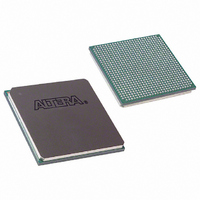
EP3C40F780C6N
Manufacturer Part Number
EP3C40F780C6N
Description
IC CYCLONE III FPGA 40K 780FBGA
Manufacturer
Altera
Series
Cyclone® IIIr
Datasheets
1.EP3C5F256C8N.pdf
(5 pages)
2.EP3C5F256C8N.pdf
(34 pages)
3.EP3C5F256C8N.pdf
(66 pages)
4.EP3C5F256C8N.pdf
(14 pages)
5.EP3C5F256C8N.pdf
(76 pages)
6.EP3C40F780C6N.pdf
(274 pages)
Specifications of EP3C40F780C6N
Number Of Logic Elements/cells
39600
Number Of Labs/clbs
2475
Total Ram Bits
1161216
Number Of I /o
535
Voltage - Supply
1.15 V ~ 1.25 V
Mounting Type
Surface Mount
Operating Temperature
0°C ~ 85°C
Package / Case
780-FBGA
Family Name
Cyclone III
Number Of Logic Blocks/elements
39600
# I/os (max)
535
Frequency (max)
500MHz
Process Technology
65nm
Operating Supply Voltage (typ)
1.2V
Logic Cells
39600
Ram Bits
1161216
Operating Supply Voltage (min)
1.15V
Operating Supply Voltage (max)
1.25V
Operating Temp Range
0C to 85C
Operating Temperature Classification
Commercial
Mounting
Surface Mount
Pin Count
780
Package Type
FBGA
For Use With
544-2601 - KIT DEV CYCLONE III LS EP3CLS200544-2411 - KIT DEV NIOS II CYCLONE III ED.
Lead Free Status / RoHS Status
Lead free / RoHS Compliant
Number Of Gates
-
Lead Free Status / Rohs Status
Compliant
Other names
544-2502
Available stocks
Company
Part Number
Manufacturer
Quantity
Price
Part Number:
EP3C40F780C6N
Manufacturer:
ALTERA
Quantity:
20 000
9–36
Cyclone III Device Handbook, Volume 1
To ensure DCLK and DATA[0] are not left floating at the end of configuration, the
MAX II device must drive them either high or low, whichever is convenient on your
board. The DATA[0] pin is available as a user I/O pin after configuration. In the PS
scheme, the DATA[0] pin is tri-stated by default in user mode and must be driven by
the external host device. To change this default option in the Quartus II software,
select the Dual-Purpose Pins tab of the Device and Pin Options dialog box.
The configuration clock (DCLK) speed must be below the specified system frequency
to ensure correct configuration
period exists, which means you can pause configuration by halting DCLK for an
indefinite amount of time.
If a configuration error occurs during configuration and the Auto-restart
configuration after error option is turned on, the Cyclone III device family releases
nSTATUS after a reset time-out period (a maximum of 230 μs). After nSTATUS is
released and pulled high by a pull-up resistor, the external host device tries to
reconfigure the target device without needing to pulse nCONFIG low. If this option is
turned off, the external host device must generate a low-to-high transition (with a low
pulse of at least 500 ns) on nCONFIG to restart the configuration process.
The external host device can also monitor the CONF_DONE and INIT_DONE pins to
ensure successful configuration. The CONF_DONE pin must be monitored by the
external device to detect errors and to determine when the programming is complete.
If all configuration data is sent, but CONF_DONE or INIT_DONE has not gone high, the
external device must reconfigure the target device.
Figure 9–15
This circuit is similar to the PS configuration circuit for a single device, except that the
Cyclone III device family is cascaded for multi-device configuration.
Figure 9–15. Multi-Device PS Configuration Using an External Host
Notes to
(1) The pull-up resistor must be connected to a supply that provides an acceptable input signal for all devices in the
(2) Connect the pull-up resistor to the V
(3) The nCEO pin is left unconnected or used as a user I/O pin when it does not feed the nCE pin of another device.
(4) The MSEL pin settings vary for different configuration voltage standards and POR time. To connect MSEL[3..0],
(5) All I/O inputs must maintain a maximum AC voltage of 4.1 V. DATA[0] and DCLK must fit the maximum overshoot
chain. V
refer to
equation outlined in
(MAX II Device or
Microprocessor)
External Host
Figure
Chapter 9: Configuration, Design Security, and Remote System Upgrades in the Cyclone III Device Family
ADDR
Table 9–7 on page
CC
must be high enough to meet the V
Memory
shows how to configure multiple devices using an external host device.
9–15:
DATA[0]
“Configuration and JTAG Pin I/O Requirements” on page
V CCIO (1) V CCIO (1)
10 k
9–11. Connect the MSEL pins directly to V
10 k
GND
CCIO
(Figure 9–19 on page
supply voltage of the I/O bank in which the nCE pin resides.
Buffers (5)
Cyclone III Device Family 1
CONF_DONE
DATA[0] (5)
nCONFIG
DCLK (5)
nCE
IH
nSTATUS
specification of the I/O on the device and the external host.
MSEL[3..0]
nCEO
(4)
9–42). No maximum DCLK
CCA
V CCIO (2)
or ground.
© December 2009 Altera Corporation
10 k
9–7.
Cyclone III Device Family 2
CONF_DONE
nCE
nCONFIG
DATA[0] (5)
DCLK (5)
nSTATUS
MSEL[3..0]
Configuration Features
nCEO
N.C. (3)
(4)














