MCP1631RD-MCC2 Microchip Technology, MCP1631RD-MCC2 Datasheet - Page 42
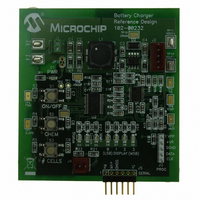
MCP1631RD-MCC2
Manufacturer Part Number
MCP1631RD-MCC2
Description
REFERENCE DESIGN MCP1631HV
Manufacturer
Microchip Technology
Datasheets
1.MCP1631VHVT-330EST.pdf
(34 pages)
2.MCP1631HV-330EST.pdf
(54 pages)
3.MCP1631RD-MCC2.pdf
(20 pages)
4.MCP1631RD-MCC2.pdf
(328 pages)
Specifications of MCP1631RD-MCC2
Main Purpose
Power Management, Battery Charger
Embedded
Yes, MCU, 8-Bit
Utilized Ic / Part
MCP1631HV, PIC16F883
Primary Attributes
1 ~ 2 Cell- Li-Ion, 1 ~ 5 Cell- NiCd/NiMH, 1 ~ 2 1W LEDs
Secondary Attributes
Status LEDs
Silicon Manufacturer
Microchip
Application Sub Type
Battery Charger
Kit Application Type
Power Management - Battery
Silicon Core Number
MCP1631HV, PIC16F883
Kit Contents
Board
Lead Free Status / RoHS Status
Lead free / RoHS Compliant
Lead Free Status / RoHS Status
Lead free / RoHS Compliant
MCP1631HV Multi-Chemistry Battery Charger Reference Design
C.4
DS51791A-page 38
mikroElektronika’s mikroC™ COMPILER STARTUP
1. Startup mikroC
2. From the toolbar, select “Project | Open Project”.
3. Browse to the evaluation board source code path.
4. Select the existing project file, named
5. From the toolbar, select : “Project | Edit Project”. The page contains Processor,
6. From the toolbar, select: “Tools | Options”. The page contains the compiler
7. From the toolbar, select: “View | Code Explorer”. This will show/hide the Code
8. From the toolbar, select: “View | Messages”. This will show/hide the Message
9. In the Project Setup Frame, click on the Project Summary tab. This shows the
10. From the toolbar, select: “Project | Build”. This will build the currently load project.
11. The compiler results will be displayed in the Message frame. Verify success.
http://www.mikroe.com).
“MCP1631HVBuckBoostBatteryChargerReferenceDesign.ppc”.
Clock, and Config settings.
settings.
Explorer and Project Setup frames.
frame at the bottom of the screen.
files for the project.
™
compiler (compiler not supplied, available at:
© 2009 Microchip Technology Inc.













