P0528 Terasic Technologies Inc, P0528 Datasheet - Page 21
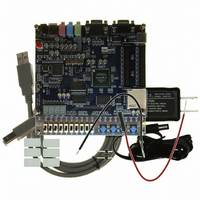
P0528
Manufacturer Part Number
P0528
Description
BOARD DEV DE1 ALTERA
Manufacturer
Terasic Technologies Inc
Type
FPGAr
Datasheet
1.P0528.pdf
(56 pages)
Specifications of P0528
Contents
DE1 Board, Power Supply, USB Cable, Plastic cover and software
For Use With/related Products
Cyclone II 2C20
For Use With
P0033 - BOARD ADAPTER HSMC TO GPIOP0006 - BOARD ADAPTER THDB-SUMP0001 - MODULE DIGITAL CAMERA 5MP (D5M)P0307 - KIT DEV 4.3" LCD TOUCH PANEL
Lead Free Status / RoHS Status
Lead free / RoHS Compliant
Other names
DE1
3.7 VGA Display Control
The Control Panel provides a tool with the associated IP that allows the user to display an image via
the VGA output port. To illustrate this feature, we will show how an image can be displayed on a
VGA monitor. Perform the following steps to display a default image:
• Select the VGA tab in the Control Panel to reach the window in Figure 3.9.
• Make sure that the checkboxes Default Image and Cursor Enable are checked.
• Connect a VGA monitor to the DE1 board and you should see on the screen the default
6. Note that the Asynchronous Port 1 is connected to the Audio DAC part, as shown in Figure
image shown in Figure 3.9. The image includes a cursor which can be controlled by means
of the X/Y-axes scroll bars on the DE1 Control Panel.
played from the Audio DAC circuit.
3.7. Once you selected Asynchronous Port 1 and clicked the Configure button, the Audio
DAC Controller will communicate with the Flash memory directly. In our example, the
AUDIO_DAC Verilog module defines a circuit that reads the contents of the Flash memory
and sends it to the external audio chip.
Figure 3.9. Displayed image and the cursor controlled by the scroll bars
19
DE1 User Manual























