DV164120 Microchip Technology, DV164120 Datasheet - Page 20
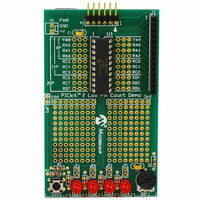
DV164120
Manufacturer Part Number
DV164120
Description
KIT STARTER PICKIT 2
Manufacturer
Microchip Technology
Series
PICkit™ 2r
Type
Microcontrollerr
Datasheet
1.PG164120.pdf
(86 pages)
Specifications of DV164120
Contents
Board, PICkit™ 2 Programmer, Cable, CD
Processor To Be Evaluated
PIC family
Data Bus Width
8 bit, 16 bit, 32 bit
Core Architecture
PIC
Ic Product Type
Programmer
Kit Contents
Hardware, Cables, Literature And Software
Ic Interface Type
USB
Supported Families
PICmicro
Rohs Compliant
Yes
Development Tool Type
Hardware / Software - Starter Kit
Lead Free Status / RoHS Status
Lead free / RoHS Compliant
For Use With/related Products
PIC Micro® MCU
Lead Free Status / Rohs Status
Lead free / RoHS Compliant
For Use With
8/14/20-pin PICmicros
Lead Free Status / RoHS Status
Lead free / RoHS Compliant, Lead free / RoHS Compliant
Available stocks
Company
Part Number
Manufacturer
Quantity
Price
Company:
Part Number:
DV164120
Manufacturer:
MICROCHIP
Quantity:
12 000
2.3
2.4
DS51553E-page 16
INSTALLING AND LAUNCHING THE PICkit 2 PROGRAMMER APPLICATION
CONNECTING TO THE DEVICE
Insert the PICkit 2 Starter Kit CD-ROM into the CD-ROM drive. In a few moments, the
introductory screen should be displayed. Follow the directions on the screen for
installing the PICkit 2 Programmer application.
If the introductory screen does not appear, browse to the CD-ROM directory and open
the PICkit_Starter_Kit_Welcome.htm file.
Once installed, start the PICkit 2 Programmer application by selecting
Start>Programs>Microchip>PICkit 2. The programming interface appears as shown in
Figure 2-1. A listing of its features and functions may be found in Section 1.4 “PICkit 2
Programmer Application”.
FIGURE 2-1:
The PICkit 2 is capable of programming a variety of Flash-based Microchip PIC micro-
controllers and serial EEPROM devices. Supported devices are listed in the PICkit 2
Readme file on the CD-ROM, which can also be viewed by selecting Help>Readme.
When the PICkit 2 Programmer application is first opened, it will attempt to identify the
connected device by the device ID and display it in the Configuration window as shown
in Figure 2-2.
PICkit™ 2 PROGRAMMING APPLICATION
© 2008 Microchip Technology Inc.












