DV164120 Microchip Technology, DV164120 Datasheet - Page 24
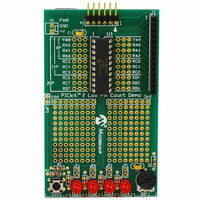
DV164120
Manufacturer Part Number
DV164120
Description
KIT STARTER PICKIT 2
Manufacturer
Microchip Technology
Series
PICkit™ 2r
Type
Microcontrollerr
Datasheet
1.PG164120.pdf
(86 pages)
Specifications of DV164120
Contents
Board, PICkit™ 2 Programmer, Cable, CD
Processor To Be Evaluated
PIC family
Data Bus Width
8 bit, 16 bit, 32 bit
Core Architecture
PIC
Ic Product Type
Programmer
Kit Contents
Hardware, Cables, Literature And Software
Ic Interface Type
USB
Supported Families
PICmicro
Rohs Compliant
Yes
Development Tool Type
Hardware / Software - Starter Kit
Lead Free Status / RoHS Status
Lead free / RoHS Compliant
For Use With/related Products
PIC Micro® MCU
Lead Free Status / Rohs Status
Lead free / RoHS Compliant
For Use With
8/14/20-pin PICmicros
Lead Free Status / RoHS Status
Lead free / RoHS Compliant, Lead free / RoHS Compliant
Available stocks
Company
Part Number
Manufacturer
Quantity
Price
Company:
Part Number:
DV164120
Manufacturer:
MICROCHIP
Quantity:
12 000
2.7
DS51553E-page 20
WRITING THE PROGRAM TO THE DEVICE
Browse for the hex file and click Open. The code is displayed in the Program Memory
and EEPROM Data windows. The name of the hex file is displayed in the Source block
under Program Memory.
FIGURE 2-9:
The PICkit 2 Programmer application will warn you if the hex file does not contain any
Configuration Words. You can be sure these are included in the hex file by selecting
File>Export in MPLAB IDE to save a hex file including configuration memory. (For
MPLAB IDE usage, see Chapter 4. “PICkit 2 Debug Express”.)
You will also be warned that the hex file is larger than the selected device if the hex file
contains memory locations that do not exist in the current device. Any data for
non-existent locations will not be imported.
After a device family has been selected and a hex file has been imported, the target
device can be programmed by clicking Write (Figure 2-10). The device will be erased
and programmed with the hex code previously imported.
Note:
The example lesson code is meant to be installed to the local hard drive
from the CD-ROM using the Setup files in the CD-ROM directory
Install/Lessons/. The lessons are covered in the user’s guide for the
included kit Demo Board, and this guide should be read before using the
lesson projects and source code.
EXAMPLE HEX FILE IMPORTED
© 2008 Microchip Technology Inc.












