DV164120 Microchip Technology, DV164120 Datasheet - Page 77
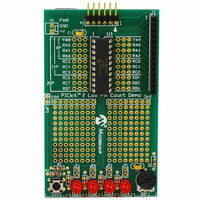
DV164120
Manufacturer Part Number
DV164120
Description
KIT STARTER PICKIT 2
Manufacturer
Microchip Technology
Series
PICkit™ 2r
Type
Microcontrollerr
Datasheet
1.PG164120.pdf
(86 pages)
Specifications of DV164120
Contents
Board, PICkit™ 2 Programmer, Cable, CD
Processor To Be Evaluated
PIC family
Data Bus Width
8 bit, 16 bit, 32 bit
Core Architecture
PIC
Ic Product Type
Programmer
Kit Contents
Hardware, Cables, Literature And Software
Ic Interface Type
USB
Supported Families
PICmicro
Rohs Compliant
Yes
Development Tool Type
Hardware / Software - Starter Kit
Lead Free Status / RoHS Status
Lead free / RoHS Compliant
For Use With/related Products
PIC Micro® MCU
Lead Free Status / Rohs Status
Lead free / RoHS Compliant
For Use With
8/14/20-pin PICmicros
Lead Free Status / RoHS Status
Lead free / RoHS Compliant, Lead free / RoHS Compliant
Available stocks
Company
Part Number
Manufacturer
Quantity
Price
Company:
Part Number:
DV164120
Manufacturer:
MICROCHIP
Quantity:
12 000
A.3
© 2008 Microchip Technology Inc.
PROGRAMMING FUNCTIONS
Enable/Disable Breakpoint
Enable or disable a breakpoint at the currently selected line.
Breakpoints
Remove, enable or disable all breakpoints.
Run To Cursor
Run the program to the current cursor location. Formerly Run to Here.
A.2.3
When PICkit 2 is selected as a debugger, these toolbars are displayed in MPLAB IDE:
• Standard debug toolbar (Run, Halt, Animate, Step Into, Step Over, Step Out,
• PICkit 2 debug toolbar (Program, Read, Read EEData, Connect).
When you select PICkit 2 from the Programmer menu, program items will be added to
the following MPLAB IDE functions:
•
•
A.3.1
Program
Program memory areas: program memory, EEDATA memory, Configuration bits and ID
locations.
Read
Read memory areas: program memory, EEDATA memory, Configuration bits and ID
locations.
Verify
Verify programming of memory areas: program memory, EEDATA memory,
Configuration bits and ID locations.
Erase
Erase all data on the device including program memory, EEDATA memory ID and
Configuration bits.
Blank Check
Check to see that all device memory is erased/blank.
Read EEDATA
Read EEDATA memory.
Connect
Establish communications between the PICkit 2 and the PC.
Download OS
Download PICkit 2 operating system/firmware.
Release from Reset
Set MCLR to V
Reset).
Programmer Menu
Toolbar
Toolbars
Programmer Menu
DD
.
DS51553E-page 73












