DV164120 Microchip Technology, DV164120 Datasheet - Page 40
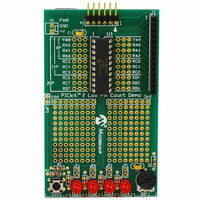
DV164120
Manufacturer Part Number
DV164120
Description
KIT STARTER PICKIT 2
Manufacturer
Microchip Technology
Series
PICkit™ 2r
Type
Microcontrollerr
Datasheet
1.PG164120.pdf
(86 pages)
Specifications of DV164120
Contents
Board, PICkit™ 2 Programmer, Cable, CD
Processor To Be Evaluated
PIC family
Data Bus Width
8 bit, 16 bit, 32 bit
Core Architecture
PIC
Ic Product Type
Programmer
Kit Contents
Hardware, Cables, Literature And Software
Ic Interface Type
USB
Supported Families
PICmicro
Rohs Compliant
Yes
Development Tool Type
Hardware / Software - Starter Kit
Lead Free Status / RoHS Status
Lead free / RoHS Compliant
For Use With/related Products
PIC Micro® MCU
Lead Free Status / Rohs Status
Lead free / RoHS Compliant
For Use With
8/14/20-pin PICmicros
Lead Free Status / RoHS Status
Lead free / RoHS Compliant, Lead free / RoHS Compliant
Available stocks
Company
Part Number
Manufacturer
Quantity
Price
Company:
Part Number:
DV164120
Manufacturer:
MICROCHIP
Quantity:
12 000
4.5
DS51553E-page 36
DEBUG EXPRESS TUTORIAL
4.4.7
If your project uses a linker script, special ICD linker script files must be used when
debugging that reserve the resources used by the PICkit 2 Debug Express. Each
device has a separate debug linker file, which contains an “i” at the end of the device
name.
For example:
When debugging with PICkit 2 Debug Express, the ICD linker file should be used
instead of the standard linker file.
This tutorial is intended to be used with the PICkit 2 44-Pin Demo Board and
PIC16F887 microcontroller. This demo board comes with the PICkit 2 Debug Express
kit and is available separately as part number DM164120-2.
If this demo board is not available, it is still recommended to read through this tutorial
to get an overview of using the PICkit 2 as a debugger in the MPLAB IDE.
The source file used for the tutorial is installed with the PICkit 2 Programmer software.
4.5.1
To select a device in MPLAB IDE:
1. Launch the MPLAB IDE application.
2. From the MPLAB IDE menu bar, select Configure>Select Device (Figure 4-5).
FIGURE 4-5:
16F877i.lkr – In-Circuit Debug linker file for the PIC16F877 device
18F4520i.lkr – In-Circuit Debug linker file for the PIC18F4520 device
Linker Scripts
Selecting the Device
MPLAB
®
IDE MENU BAR
© 2008 Microchip Technology Inc.












