DV164120 Microchip Technology, DV164120 Datasheet - Page 83
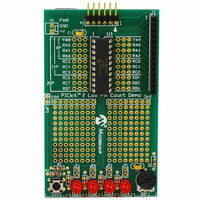
DV164120
Manufacturer Part Number
DV164120
Description
KIT STARTER PICKIT 2
Manufacturer
Microchip Technology
Series
PICkit™ 2r
Type
Microcontrollerr
Datasheet
1.PG164120.pdf
(86 pages)
Specifications of DV164120
Contents
Board, PICkit™ 2 Programmer, Cable, CD
Processor To Be Evaluated
PIC family
Data Bus Width
8 bit, 16 bit, 32 bit
Core Architecture
PIC
Ic Product Type
Programmer
Kit Contents
Hardware, Cables, Literature And Software
Ic Interface Type
USB
Supported Families
PICmicro
Rohs Compliant
Yes
Development Tool Type
Hardware / Software - Starter Kit
Lead Free Status / RoHS Status
Lead free / RoHS Compliant
For Use With/related Products
PIC Micro® MCU
Lead Free Status / Rohs Status
Lead free / RoHS Compliant
For Use With
8/14/20-pin PICmicros
Lead Free Status / RoHS Status
Lead free / RoHS Compliant, Lead free / RoHS Compliant
Available stocks
Company
Part Number
Manufacturer
Quantity
Price
Company:
Part Number:
DV164120
Manufacturer:
MICROCHIP
Quantity:
12 000
Numerics
44-Pin Demo Board ................................................. 31
A
Animate .................................................................... 71
Auto Import Hex + Write Device............................... 25
Auto-Detect .............................................................. 12
B
Blank Check............................................ 11
Breakpoints .........................................................72
C
Cable Length............................................................ 30
Calibrate VDD & Set Unit ID .................................... 12
Check Communication ............................................. 12
Code Protect .......................................................11
Connect.................................................................... 72
Connecting ............................................................... 73
Connector, 6-Pin ........................................................ 8
Current Limit ............................................................ 18
Customer Notification Service.................................... 5
Customer Support ...................................................... 6
D
Data EEPROM Memory ........................................... 14
Data Protect ............................................................. 11
Debug Express ........................................................ 31
Debugging Functions ............................................... 71
Device Selection .................................................12
Documentation
Download OS ......................................................72
Download PICkit 2 Programmer Operating System. 12
E
Enable Code Protect ................................................ 11
Enable Data Protect ................................................. 11
Erase....................................................... 11
Explorer 16............................................................... 31
Export Hex ............................................................... 11
F
Fast Programming ................................................... 12
File History ............................................................... 11
Firmware .................................................................. 12
Firmware, Update .................................................... 61
Force PICkit 2 .......................................................... 12
Force Target ............................................................ 12
© 2008 Microchip Technology Inc.
Conventions ........................................................ 3
Layout ................................................................. 2
,
,
24
24
,
,
73
73
,
,
,
,
,
,
74
73
23
16
73
74
Index
PICkit™ 2 USER’S GUIDE
H
Halt........................................................................... 71
Hex File, Import........................................................ 19
Hold Device in Reset................................................ 11
Hold in Reset............................................................ 74
I
ICSP......................................................................... 27
ICSPCLK/ICSPDAT ................................................. 28
Import Hex................................................................ 11
Import Hex File......................................................... 19
Install Hardware ....................................................... 15
Install Software......................................................... 16
Internet Address, Microchip ....................................... 5
L
LEDs .......................................................................... 8
Low Pin Count Demo Board..................................... 31
M
MCLR ................................................................. 73
Microsoft Windows ................................................... 49
MPLAB IDE .............................................................. 71
O
Operating System .................................................... 12
Operating System, Update....................................... 61
OSCCAL .................................................................. 12
P
PGC/PGD................................................................. 28
Program ........................................................72
Program Memory ..................................................... 14
Programmer Application........................................... 10
Programming Functions ........................................... 73
Push Button................................................................ 8
R
Read........................................................23
Read Device............................................................. 11
Read Device + Export Hex File ................................ 25
Read EEDATA ................................................... 73
Read EEData ........................................................... 72
Reading, Recommended ........................................... 4
Readme...................................................................... 4
Reconnect ................................................................ 74
Release from Reset ................................................. 73
Reset
Run........................................................................... 71
Hold in............................................................... 74
Processor.......................................................... 72
Release from..................................................... 73
DS51553E-page 79
,
72
,
,
73
73
,
,
,
,
74
74
74
74








