DV164120 Microchip Technology, DV164120 Datasheet - Page 25
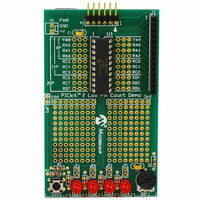
DV164120
Manufacturer Part Number
DV164120
Description
KIT STARTER PICKIT 2
Manufacturer
Microchip Technology
Series
PICkit™ 2r
Type
Microcontrollerr
Datasheet
1.PG164120.pdf
(86 pages)
Specifications of DV164120
Contents
Board, PICkit™ 2 Programmer, Cable, CD
Processor To Be Evaluated
PIC family
Data Bus Width
8 bit, 16 bit, 32 bit
Core Architecture
PIC
Ic Product Type
Programmer
Kit Contents
Hardware, Cables, Literature And Software
Ic Interface Type
USB
Supported Families
PICmicro
Rohs Compliant
Yes
Development Tool Type
Hardware / Software - Starter Kit
Lead Free Status / RoHS Status
Lead free / RoHS Compliant
For Use With/related Products
PIC Micro® MCU
Lead Free Status / Rohs Status
Lead free / RoHS Compliant
For Use With
8/14/20-pin PICmicros
Lead Free Status / RoHS Status
Lead free / RoHS Compliant, Lead free / RoHS Compliant
Available stocks
Company
Part Number
Manufacturer
Quantity
Price
Company:
Part Number:
DV164120
Manufacturer:
MICROCHIP
Quantity:
12 000
© 2008 Microchip Technology Inc.
When erasing the device during programming, a Bulk Erase method is used. All Base-
line, Mid-Range, and many dsPIC30F and PIC18F devices require a minimum V
the Bulk Erase. Some of these devices support a low voltage row erase method that
can be used at lower voltages, but this method takes longer to erase the device. See
the Readme file under Help>Readme for devices that support this feature. If a device
does not support row erasing, a dialog will pop up to warn you if the device V
the minimum required for a Bulk Erase.
FIGURE 2-10:
The status of the Write operation is displayed in the status bar located under the Device
Configuration window. If the write is successful, the status bar turns green and displays
“Programming Successful”, as shown in Figure 2-11.
FIGURE 2-11:
If the write fails, the status bar turns red and displays “Programming Failed”, as shown
in Figure 2-12. This error indicates that the data was corrupted during the programming
sequence. If this error is displayed, try writing the program to the device again. If the
error continues, see Chapter 5. “Troubleshooting” for assistance.
FIGURE 2-12:
Other write issues may be displayed as warnings and will turn the status bar yellow as
in Figure 2-13. In this case, the PICkit 2 and demo board had become disconnected.
Note:
If any Code Protect, Data Protect, Write Protect, or Read Protect configu-
ration bits are currently set in the device, the Bulk Erase method must be
used prior to programming. The lower voltage row erase procedure will not
succeed.
WRITE SUCCESSFUL STATUS
WRITE ERROR STATUS
BUTTONS – WRITE
DS51553E-page 21
DD
is below
DD
for












