DM300014 Microchip Technology, DM300014 Datasheet - Page 29
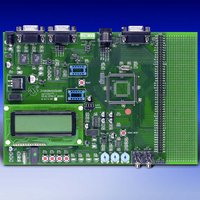
DM300014
Manufacturer Part Number
DM300014
Description
BOARD DEMO DSPICDEM 1.1 GEN PURP
Manufacturer
Microchip Technology
Datasheet
1.DM300014.pdf
(72 pages)
Specifications of DM300014
Processor To Be Evaluated
PIC30F
Data Bus Width
16 bit
Interface Type
RS-485, CAN, SPI
Lead Free Status / RoHS Status
Lead free / RoHS Compliant
Lead Free Status / RoHS Status
Lead free / RoHS Compliant, Lead free / RoHS Compliant
- Current page: 29 of 72
- Download datasheet (4Mb)
2003 Microchip Technology Inc.
2.7.3
1. To set a breakpoint, right-click a code line and select Set Breakpoint from the
2. Press <F9> to run the code. The program halts on the instruction following the
FIGURE 2-19:
In this example, every time <F9> is pressed to run the code it sends one character to
the display and stops at the breakpoint. After the first four spaces, the characters will
start to appear on the LCD display.
Note: An alternate method is to simply double-click the line. This feature may
Note: The instruction on which the code halts could be elsewhere in the code if
pop-up menu.
As an example, find the following line of code and set a breakpoint on this line.
WrtNextChr:
A red stop sign should appear in the gutter (grey bar on the left) of the source
code window.
breakpoint as shown in Figure 2-19.
Set Breakpoint
need to be enabled using the Edit>Properties menu.
the breakpoint was set on or immediately after a branch instruction. Refer
to Section 12, “Important Notes”, in the Readme file for the MPLAB
ICD 2.txt file located in the E:\MPLAB IDE\READMES directory for
additional operational information.
Advance Information
SETTING BREAKPOINT
btss
flags, #0
DS70099B-page 25
Tutorial
Related parts for DM300014
Image
Part Number
Description
Manufacturer
Datasheet
Request
R

Part Number:
Description:
Manufacturer:
Microchip Technology Inc.
Datasheet:

Part Number:
Description:
Manufacturer:
Microchip Technology Inc.
Datasheet:

Part Number:
Description:
Manufacturer:
Microchip Technology Inc.
Datasheet:

Part Number:
Description:
Manufacturer:
Microchip Technology Inc.
Datasheet:

Part Number:
Description:
Manufacturer:
Microchip Technology Inc.
Datasheet:

Part Number:
Description:
Manufacturer:
Microchip Technology Inc.
Datasheet:

Part Number:
Description:
Manufacturer:
Microchip Technology Inc.
Datasheet:

Part Number:
Description:
Manufacturer:
Microchip Technology Inc.
Datasheet:










