DM300014 Microchip Technology, DM300014 Datasheet - Page 46
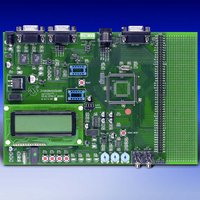
DM300014
Manufacturer Part Number
DM300014
Description
BOARD DEMO DSPICDEM 1.1 GEN PURP
Manufacturer
Microchip Technology
Datasheet
1.DM300014.pdf
(72 pages)
Specifications of DM300014
Processor To Be Evaluated
PIC30F
Data Bus Width
16 bit
Interface Type
RS-485, CAN, SPI
Lead Free Status / RoHS Status
Lead free / RoHS Compliant
Lead Free Status / RoHS Status
Lead free / RoHS Compliant, Lead free / RoHS Compliant
dsPICDEM™ 1.1 Development Board User’s Guide
DS70099B-page 42
FIGURE 4-2:
4.1.1
Two RS-232 serial communication channels are provided on the dsPICDEM 1.1
Development Board. One serial communication channel (DB9 connector J5/PORT B)
can be configured as an RS-232 or RS-485/RS-422 communication channel by setting
jumper J4 to the RX232/TX232 position. This jumper position connects the dsPIC
UART channel 1 U1RX and U1TX pins to an RS-232 level-shifting IC (U3).
The serial port is configured as Data Communication Equipment (DCE), and can be
connected to a PC using a straight-through cable. If hardware handshaking is required,
inserting jumper J3 will connect CTS and RTS to port pins RD4 and RD5 on the dsPIC
device. These pins can support CTS/RTS through a bit-bang control approach. Both
pins are connected to IC U3.
Setting jumper J4 to the TX485/RX485 position configures the dsPIC UART channel 1
U1RX and U1TX pins for a RS-485/RS-422 communication channel.
The second serial communication channel (DB9 connector J2/PORT A) is connected
to the dsPIC UART channel 2 U2RX and U2TX pins via RS-232 level-shifting IC (U1).
This channel is a dedicated RS-232 serial communication channel. Hardware flow
control is not provided.
The schematic of these ports is shown in Figure A-4: “dsPICDEM 1.1 Development
Board Schematic (Sheet 3 of 5)”
4.1.2
The CAN RXD and TXD lines of the MCP2551 are connected to the dsPIC CANRX and
CANTX pins. CAN bus signals (CANH and CANL) are available on DB9 connector J20.
The CANH and CANL bus can be locally terminated with a 120-ohm resistor by
inserting jumper, J18.
The schematic of the CAN port is shown in Figure A-4: “dsPICDEM 1.1 Development
Board Schematic (Sheet 3 of 5)”.
RS-232 Serial Ports
CAN Port
Advance Information
DSPIC30F DEVICE PLUG-IN MODULE
Match Pin 1 index marker of
dsPIC30F device to lower left 45°
corner of the 80-pin QFP footprint
(pin 1 of Emulation Header).
2003 Microchip Technology Inc.











