IS-C1603 NKK Switches, IS-C1603 Datasheet
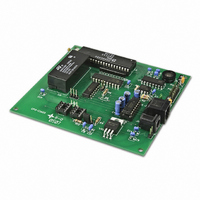
IS-C1603
Specifications of IS-C1603
Related parts for IS-C1603
IS-C1603 Summary of contents
Page 1
... NKK Switches makes no warranty for the use of these products and assumes no responsibility for any errors, which may appear in this document, nor does it make a commitment to update the information contained herein. Smart Switch is trademark of NKK Switches. IS-C1603 Intelligent Controller Users Manual C.doc Toll Free 1.877.2BUYNKK (877.228.9655) • Phone 480.991.0942 • Fax 480.998.1435 Manual ...
Page 2
... IS-C1603 Intelligent Controller Users 7850 East Gelding Drive • Scottsdale, AZ 85260-3420 IS-C1603 Intelligent Controller Users Manual C.doc Toll Free 1.877.2BUYNKK (877.228.9655) • Phone 480.991.0942 • Fax 480.998.1435 Manual www.nkkswitches.com • Email engineering@nkkswitches.com Page 0110 ...
Page 3
... East Gelding Drive • Scottsdale, AZ 85260-3420 1. General Controller Features The IS-C1603 controls 16 LCD 36x24 switches/ displays. The IS-C1603 is designed to be used in many different applications. There is total flexibility with user-defined features that allow the controllers to be programmed for specific applications. The user defined data and set up are stored in a non volatile memory and specify the way the system behaves ...
Page 4
... Only one type of board can be used at any one time. The J2 jumper is used to select which type of logic boards will be used with the IS-C1603. If the jumper is not selected properly or the two types of logic boards are mixed together unpredictable behavior will result. ...
Page 5
... Update the Pointers with the Addresses from the Attribute Block in the Page of the displaying Image. If any of the Addresses in the attribute block is equal to zero do not change that Pointer. IS-C1603 Intelligent Controller Users Manual C.doc Toll Free 1.877.2BUYNKK (877.228.9655) • Phone 480.991.0942 • Fax 480.998.1435 Manual www.nkkswitches.com • ...
Page 6
... Address for LCD Module #2 when switch is pressed • • 15 Address for LCD Module #15 when switch is pressed. 16 Address for LCD Module #16 when switch is pressed. IS-C1603 Intelligent Controller Users Manual C.doc Toll Free 1.877.2BUYNKK (877.228.9655) • Phone 480.991.0942 • Fax 480.998.1435 Manual Description www.nkkswitches.com • Email engineering@nkkswitches.com Page 0110 ...
Page 7
... B1=0 ==> Green backlighting off during "ON CYCLE" B1=1 ==> Green backlighting on during "ON CYCLE" B0=0 ==> RED backlighting off during "ON CYCLE" B0=1 ==> RED backlighting on during "ON CYCLE" IS-C1603 Intelligent Controller Users Manual C.doc Toll Free 1.877.2BUYNKK (877.228.9655) • Phone 480.991.0942 • Fax 480.998.1435 Manual Byte ...
Page 8
... Commands are one byte in the range of 20H to 2FH and 01H and are transmitted in hex format. The proper format for all command options and data is specified for each command. IS-C1603 Intelligent Controller Users Manual C.doc Toll Free 1.877.2BUYNKK (877.228.9655) • Phone 480.991.0942 • Fax 480.998.1435 ...
Page 9
... This command uploads the Pointer value in ASCII HEX format. command format: 2EH transmit format: (xxH) (xxH) [Module #] is one byte with value of 01H to 10H and must be sent in ASCII hex format. IS-C1603 Intelligent Controller Users Manual C.doc Toll Free 1.877.2BUYNKK (877.228.9655) • Phone 480.991.0942 • Fax 480.998.1435 Manual [Address] (xxAH) ...
Page 10
... ASCII HEX format. [Address] is one byte with value of 01H to FFH and must be sent in ASCII HEX format. IS-C1603 Intelligent Controller Users Manual C.doc Toll Free 1.877.2BUYNKK (877.228.9655) • Phone 480.991.0942 • Fax 480.998.1435 ...
Page 11
... ASCII HEX format (30 30). Command to fill the Image data at a specified Address This command sets all the bits in the image data at a specified Address to one (on). IS-C1603 Intelligent Controller Users Manual C.doc Toll Free 1.877.2BUYNKK (877.228.9655) • Phone 480.991.0942 • Fax 480.998.1435 Manual ...
Page 12
... ASCII HEX format. [row] is one byte with value of 00H to 17H and must be sent in ASCII HEX format. IS-C1603 Intelligent Controller Users Manual C.doc Toll Free 1.877.2BUYNKK (877.228.9655) • Phone 480.991.0942 • Fax 480.998.1435 ...
Page 13
... In font 5x7, the actual character picture is 7 pixel-rows high. It's padded on the top only with a clear (off) pixel-row to provide line spacing between character-rows. IS-C1603 Intelligent Controller Users Manual C.doc Toll Free 1.877.2BUYNKK (877.228.9655) • Phone 480.991.0942 • Fax 480.998.1435 ...
Page 14
... ASCII HEX format (31 30). [ASCII string bytes and is a string of font 5x7 look-up table indexes. It must be sent in HEX format. IS-C1603 Intelligent Controller Users Manual C.doc Toll Free 1.877.2BUYNKK (877.228.9655) • Phone 480.991.0942 • Fax 480.998.1435 ...
Page 15
... ASCII HEX format (30 42). [ASCII string bytes and is a string of font 7x10 look-up table indexes. It must be sent in HEX format. IS-C1603 Intelligent Controller Users Manual C.doc Toll Free 1.877.2BUYNKK (877.228.9655) • Phone 480.991.0942 • Fax 480.998.1435 ...
Page 16
... Only the lower nibble is used. [string] may consist maximum of 15 bytes according to the lower nibble of the [number]. All default values for this section are 00H. IS-C1603 Intelligent Controller Users Manual C.doc Toll Free 1.877.2BUYNKK (877.228.9655) • Phone 480.991.0942 • Fax 480.998.1435 Manual ...
Page 17
... There are 256 fonts (00H to FFH) in each font set. The default bit map look-up tables are created for English ASCII characters (20H to 7FH). The default values for rest of the fonts are 00H. IS-C1603 Intelligent Controller Users Manual C.doc Toll Free 1.877.2BUYNKK (877.228.9655) • Phone 480.991.0942 • Fax 480.998.1435 ...
Page 18
... ASCII HEX format (45 33). [LCD/LED code] is one byte and must be sent twice in ASCII HEX format. The default color is green (11). IS-C1603 Intelligent Controller Users Manual C.doc Toll Free 1.877.2BUYNKK (877.228.9655) • Phone 480.991.0942 • Fax 480.998.1435 ...
Page 19
... The alternating time is determined based on two user-defined variables and a constant. Alternating time (20) (Animation Timer) (Animation Multiplier) Command to set the Animation Timer. This command sets the timer value for animations. IS-C1603 Intelligent Controller Users Manual C.doc Toll Free 1.877.2BUYNKK (877.228.9655) • Phone 480.991.0942 • Fax 480.998.1435 Manual [Timer value] [Timer value] ...
Page 20
... Flags. There are three Flag bytes and a command for setting each Flag. The changes go into effect after the following power up / reboot. Command to set a Flag. IS-C1603 Intelligent Controller Users Manual C.doc Toll Free 1.877.2BUYNKK (877.228.9655) • Phone 480.991.0942 • Fax 480.998.1435 Manual ...
Page 21
... B2=0 ---> No transmission. B2=1 ---> Upon switch press, transmit from the user-defined switch press event data bytes or until a byte value is 00H. IS-C1603 Intelligent Controller Users Manual C.doc Toll Free 1.877.2BUYNKK (877.228.9655) • Phone 480.991.0942 • Fax 480.998.1435 Manual [Option] [Flag Byte] [Flag Byte] ...
Page 22
... B6 1 61H flag B7 1 Controller polling Flag Byte B bit settings: IS-C1603 Intelligent Controller Users Manual C.doc Toll Free 1.877.2BUYNKK (877.228.9655) • Phone 480.991.0942 • Fax 480.998.1435 Manual Flag Controller action when flag is set Uses the LCD/LED Code from storage. Default is enabled. ...
Page 23
... Multi-Drop B5 1 Multi-Drop transmission B6 1 Timer for command 26H IS-C1603 Intelligent Controller Users Manual C.doc Toll Free 1.877.2BUYNKK (877.228.9655) • Phone 480.991.0942 • Fax 480.998.1435 Manual Flag Controller action when flag is set Transmits Pointer value upon Image release event in XXAH format. ...
Page 24
... Command 26H. command format: 26H transmit format: (xxH) IS-C1603 Intelligent Controller Users Manual C.doc Toll Free 1.877.2BUYNKK (877.228.9655) • Phone 480.991.0942 • Fax 480.998.1435 Manual Turn all the Module backlighting blinking red if no command from host is received within user-define time interval. ...
Page 25
... Option Reserved 47H IS-C1603 Intelligent Controller Users Manual C.doc Toll Free 1.877.2BUYNKK (877.228.9655) • Phone 480.991.0942 • Fax 480.998.1435 Manual www.nkkswitches.com • ...
Page 26
... IS-C1603 Intelligent Controller Users Manual C.doc Toll Free 1.877.2BUYNKK (877.228.9655) • ...
Page 27
... IS-C1603 Intelligent Controller Users Manual C.doc Toll Free 1.877.2BUYNKK (877.228.9655) • ...
Page 28
... Controller sets the flag which enables the switch closure beep. The effect lasts for only the duration of the session. IS-C1603 Intelligent Controller Users Manual C.doc Toll Free 1.877.2BUYNKK (877.228.9655) • Phone 480.991.0942 • Fax 480.998.1435 Manual www.nkkswitches.com • Email engineering@nkkswitches.com ...
Page 29
... Controller sets the flag which enables switch press reports (User-Defined). The effect lasts for only the duration of the session. IS-C1603 Intelligent Controller Users Manual C.doc Toll Free 1.877.2BUYNKK (877.228.9655) • Phone 480.991.0942 • Fax 480.998.1435 Manual www.nkkswitches.com • Email engineering@nkkswitches.com ...
Page 30
... Option Exit command 26H 58H IS-C1603 Intelligent Controller Users Manual C.doc Toll Free 1.877.2BUYNKK (877.228.9655) • Phone 480.991.0942 • Fax 480.998.1435 Manual www.nkkswitches.com • ...
Page 31
... Option Any non-option byte XXH Controller transmits 6EH and exits command 26H. IS-C1603 Intelligent Controller Users Manual C.doc Toll Free 1.877.2BUYNKK (877.228.9655) • Phone 480.991.0942 • Fax 480.998.1435 Manual www.nkkswitches.com • Email engineering@nkkswitches.com ...
Page 32
... Dimension: Board size: 4.500” x 4.200” (114.3 x 106.68 mm) Mounting holes: Four Hole size: .150” (3.81mm) Distance from edges of the board: .150” (3.81mm) IS-C1603 Intelligent Controller Users Manual C.doc Toll Free 1.877.2BUYNKK (877.228.9655) • Phone 480.991.0942 • Fax 480.998.1435 Manual www.nkkswitches.com • Email engineering@nkkswitches.com ...
Page 33
... Pin Function GND 3 FLM 4 GND 5 SCP 6 +9V 7 LP1 8 LED OFF 9 SCP 10 VLC 11 DIN 12 +9V 13 DIN 14 SWREAD IS-C1603 Intelligent Controller Users Manual C.doc Toll Free 1.877.2BUYNKK (877.228.9655) • Phone 480.991.0942 • Fax 480.998.1435 Manual GND ….. www.nkkswitches.com • Email engineering@nkkswitches.com Page 0110 ...
Page 34
... IS-C1603 Intelligent Controller Users 7850 East Gelding Drive • Scottsdale, AZ 85260-3420 Jumper Overview J3: JPR: J2: IS-C1603 Intelligent Controller Users Manual C.doc Toll Free 1.877.2BUYNKK (877.228.9655) • Phone 480.991.0942 • Fax 480.998.1435 Manual RS232: No jumper RS485: Jumper on pin 1 and pin 2 RS422: Jumper on pin 2 and pin 3 Unnecessary for programming ...
Page 35
... IS-C1603 Intelligent Controller Users 7850 East Gelding Drive • Scottsdale, AZ 85260-3420 Controller Schematic IS-C1603 Intelligent Controller Users Manual C.doc Toll Free 1.877.2BUYNKK (877.228.9655) • Phone 480.991.0942 • Fax 480.998.1435 Manual www.nkkswitches.com • Email engineering@nkkswitches.com Page 0110 ...
Page 36
... IS-C1603 Intelligent Controller Users 7850 East Gelding Drive • Scottsdale, AZ 85260-3420 Controller Schematic (continued) IS-C1603 Intelligent Controller Users Manual C.doc Toll Free 1.877.2BUYNKK (877.228.9655) • Phone 480.991.0942 • Fax 480.998.1435 Manual www.nkkswitches.com • Email engineering@nkkswitches.com Page 0110 ...
Page 37
... IS-C1603 Intelligent Controller Users 7850 East Gelding Drive • Scottsdale, AZ 85260-3420 Two LCD 36x24 Resolution SmartSwitch, 36X24 RGB, logic board IS-C1603 Intelligent Controller Users Manual C.doc Toll Free 1.877.2BUYNKK (877.228.9655) • Phone 480.991.0942 • Fax 480.998.1435 Manual www.nkkswitches.com • Email engineering@nkkswitches.com ...
Page 38
... IS-C1603 Intelligent Controller Users 7850 East Gelding Drive • Scottsdale, AZ 85260-3420 Two LCD 36x24 SmartSwitch, 36X24 bicolor, logic board IS-C1603 Intelligent Controller Users Manual C.doc Toll Free 1.877.2BUYNKK (877.228.9655) • Phone 480.991.0942 • Fax 480.998.1435 Manual www.nkkswitches.com • Email engineering@nkkswitches.com Page ...
Page 39
... IS-C1603 Intelligent Controller Users 7850 East Gelding Drive • Scottsdale, AZ 85260-3420 Board photo IS-C1603 Intelligent Controller Users Manual C.doc Toll Free 1.877.2BUYNKK (877.228.9655) • Phone 480.991.0942 • Fax 480.998.1435 Manual www.nkkswitches.com • Email engineering@nkkswitches.com Page 0110 ...
Page 40
... one byte value ranging from 01H to FFH. Address A one byte value ranging from 01H to FFH representing the 255 memory locations. IS-C1603 Intelligent Controller Users Manual C.doc Toll Free 1.877.2BUYNKK (877.228.9655) • Phone 480.991.0942 • Fax 480.998.1435 Manual www.nkkswitches.com • Email engineering@nkkswitches.com ...
Page 41
... Under menu item “Options” select the “Configure Serial Port” and select relevant port and 19200 baud rate. 6. Under menu item “Target” select “Open COM X at 19200 baud”. 7. Plug in or power up the IS-C1603 controller. 8. Under menu item “Target” select “Connect to Loader”. ...
Page 42
... Why do we need other base numbering systems? Computers logic is based on two states: Yes or No False or True High voltage or low voltage IS-C1603 Intelligent Controller Users Manual C.doc Toll Free 1.877.2BUYNKK (877.228.9655) • Phone 480.991.0942 • Fax 480.998.1435 Manual Table 1, Base-10 10000 1000 ...
Page 43
... The base-2 number 101001 reads as one zero one zero zero one. IS-C1603 Intelligent Controller Users Manual C.doc Toll Free 1.877.2BUYNKK (877.228.9655) • Phone 480.991.0942 • Fax 480.998.1435 Manual Table 2, Base-2 10000 ...
Page 44
... and F respectively. Value in base-16 Digit x Multiplication 16 for converting to decimal Digit order Nth digit IS-C1603 Intelligent Controller Users Manual C.doc Toll Free 1.877.2BUYNKK (877.228.9655) • Phone 480.991.0942 • Fax 480.998.1435 Manual Table 3, Number base conversion Hexadecimal Decimal Binary base-2 base-16 base-10 0 ...
Page 45
... Common terms: Bit = binary digit Nibble = 4 binary digits Byte = 8 binary digits = 2 nibbles = 2 HEX digits IS-C1603 Intelligent Controller Users Manual C.doc Toll Free 1.877.2BUYNKK (877.228.9655) • Phone 480.991.0942 • Fax 480.998.1435 Manual First digit =D Second digit = 9 Third digit = 3 www.nkkswitches.com • ...
























