KDC5514-Q48EVAL Intersil, KDC5514-Q48EVAL Datasheet - Page 4
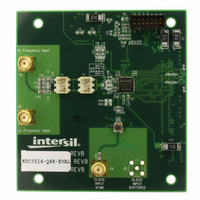
KDC5514-Q48EVAL
Manufacturer Part Number
KDC5514-Q48EVAL
Description
DAUGHTER CARD FOR KAD5514
Manufacturer
Intersil
Series
FemtoCharge™r
Datasheets
1.KAD5514P-25Q72.pdf
(34 pages)
2.KMB-001LEVALZ.pdf
(7 pages)
3.KDC5514EVALZ.pdf
(9 pages)
Specifications of KDC5514-Q48EVAL
Number Of Adc's
1
Number Of Bits
14
Sampling Rate (per Second)
250M
Data Interface
Parallel
Inputs Per Adc
1 Differential
Input Range
1.47 Vpp
Power (typ) @ Conditions
429mW @ 250MSPS
Voltage Supply Source
Single Supply
Operating Temperature
-40°C ~ 85°C
Utilized Ic / Part
KAD5514P-25, KMB001 Motherboard
For Use With
KMB001LEVAL - MOTHERBOARD FOR LVDS ADC CARD
Lead Free Status / RoHS Status
Lead free / RoHS Compliant
Menus
File
The file menu allows the user to load or save a data
record or configuration file as well as print the current
display. Data is stored as an ASCII file in comma-
separated value (CSV) format. Configuration files are
binary.
A graphical output can be created by selecting Save
Image (version 1.20c only). When the dialog box opens
(Figure 5), the following formats are available:
• PDF: Portable Document Format
• AI: Adobe Illustrator
• BMP: Bitmap
• EPS: Encapsulated Postscript
• EMF: Enhanced Metafile
• JPG: JPEG
The Print Preview command will show how the display
will print based on the current printer and page settings.
Select Print to create a hard copy.
FIGURE 5. SAVE IMAGE DIALOG BOX (VERSION 1.20c
ONLY)
4
Application Note 1433
Setup
The Conditions dialog sets up the basic operating
parameters of the system based on the installed
daughter card (see Figure 6). Most of these settings are
automatically detected by reading an EEPROM on the
daughter card and should not be changed. The current
state of the daughter card is indicated in red text under
‘Current ADC Configuration’. This information can help
guide the selection of motherboard modes to match the
ADC operating state.
The default data folder can be changed by editing the
path or browsing the local directory tree. LVDS or
LVCMOS outputs can be selected, however the correct
motherboard must be in use (LVDS vs CMOS inputs).
FIGURE 6. CONDITIONS DIALOG
October 1, 2010
AN1433.4









