KDC5514-Q48EVAL Intersil, KDC5514-Q48EVAL Datasheet - Page 5
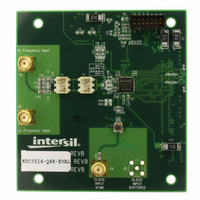
KDC5514-Q48EVAL
Manufacturer Part Number
KDC5514-Q48EVAL
Description
DAUGHTER CARD FOR KAD5514
Manufacturer
Intersil
Series
FemtoCharge™r
Datasheets
1.KAD5514P-25Q72.pdf
(34 pages)
2.KMB-001LEVALZ.pdf
(7 pages)
3.KDC5514EVALZ.pdf
(9 pages)
Specifications of KDC5514-Q48EVAL
Number Of Adc's
1
Number Of Bits
14
Sampling Rate (per Second)
250M
Data Interface
Parallel
Inputs Per Adc
1 Differential
Input Range
1.47 Vpp
Power (typ) @ Conditions
429mW @ 250MSPS
Voltage Supply Source
Single Supply
Operating Temperature
-40°C ~ 85°C
Utilized Ic / Part
KAD5514P-25, KMB001 Motherboard
For Use With
KMB001LEVAL - MOTHERBOARD FOR LVDS ADC CARD
Lead Free Status / RoHS Status
Lead free / RoHS Compliant
The FFT dialog (Figure 7) allows the selection of several
parameters that impact the FFT display and parametric
calculations.
• Samples: The length of the data record
• Sample Rate: The ADC sample rate. This option is
• Fundamental Frequency: The input frequency
• Fundamental Leakage: The number of bins around
• Harmonic Leakage: The number of bins around the
• DC Leakage: The number of bins above DC that are
• # Harmonics: The number of harmonics displayed in
• Windowing: Window type. Options are Hanning,
• Axis Limits: The minimum and maximum extent of
The sample rate and fundamental frequency are
automatically detected by default, and assume a single
tone sine wave input. The estimate of the sample rate is
based on the crystal frequency of the USB controller and
is rounded to the nearest 100kHz.
unavailable unless the Force check box is selected.
(assumes sine wave). This option is unavailable
unless the Force check box is selected.
the fundamental that are ignored in the parametric
calculations. This can be used to ignore phase noise
or side-lobes.
harmonics that are ignored in the parametric
calculations.
ignored in the parametric calculations. This can be
used to ignore 1/f noise.
the graph, and used in the THD and SINAD
calculations.
Blackman-Harris 4-Term or None.
the axes and the y-axis units (dBc or dBFS).
FIGURE 7. FFT DIALOG
5
Application Note 1433
The exact sample rate can be specified by selecting the
Force radio button in the dialog and entering a new
value. This scales the frequency axis of the FFT; it does
not change the acquisition rate.
Selecting the Force radio button adjacent to the
Fundamental Frequency box allows a different frequency
bin to be used as the reference point for the FFT
calculations. This is useful when windowing the data to
force the fundamental into the center of a frequency bin.
It can also be used when an interfering signal is present,
in order to force the calculations to be made relative to
the desired signal.
If the input frequency and sample rate are selected such
that an integer number of cycles is captured in the data
record, then windowing should not be used. To reduce
spectral leakage, a Hanning or Blackman-Harris 4-Term
window can be applied to the data if such a relationship
doesn’t exist. The window selection depends on the
signal being measured and the desired analysis.
By default the software assumes that the input is in the
first Nyquist zone and calculates the frequency
appropriately. The Ffund Nyquist Zone can be selected to
calculate the correct frequency in undersampling
applications.
The Test Setup Tool (Figure 8) can be used to properly
select the input frequency, sample rate and record length
if coherent sampling is desired (version 1.20c only). The
current operating conditions (Sample Frequency, Input
Frequency and Samples) are loaded when the GUI is
opened. If the coherent sampling criteria are met then
Strictly Coherent will be displayed next to the Samples
field. If not, suggested Input Frequencies or record
length can be used under “Try These Values.” If the
suggested Samples value is selected, the user may
update the main GUI by pressing “Update Konverter
Samples.”
Note that the Estimated DNL Error indicates the
minimum DNL that may be achieved given the selected
conditions, not the actual DNL performance of the ADC.
FIGURE 8. TEST SETUP TOOL (VERSION 1.20c ONLY)
October 1, 2010
AN1433.4









