PIC16F690-E/ML Microchip Technology, PIC16F690-E/ML Datasheet - Page 134
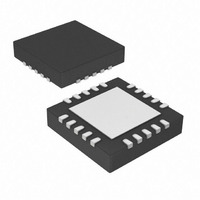
PIC16F690-E/ML
Manufacturer Part Number
PIC16F690-E/ML
Description
IC, 8BIT MCU, PIC16F, 20MHZ, QFN-20
Manufacturer
Microchip Technology
Series
PIC® 16Fr
Datasheets
1.PIC16F616T-ISL.pdf
(8 pages)
2.PIC16F690DM-PCTLHS.pdf
(306 pages)
3.PIC16F677-IP.pdf
(2 pages)
4.PIC16F677-IP.pdf
(16 pages)
Specifications of PIC16F690-E/ML
Controller Family/series
PIC16F
No. Of I/o's
18
Eeprom Memory Size
256Byte
Ram Memory Size
256Byte
Cpu Speed
20MHz
No. Of Timers
3
Core Size
8 Bit
Program Memory Size
4096 Words
Core Processor
PIC
Speed
20MHz
Connectivity
I²C, SPI, UART/USART
Peripherals
Brown-out Detect/Reset, POR, PWM, WDT
Number Of I /o
18
Program Memory Type
FLASH
Eeprom Size
256 x 8
Ram Size
256 x 8
Voltage - Supply (vcc/vdd)
2 V ~ 5.5 V
Data Converters
A/D 12x10b
Oscillator Type
Internal
Operating Temperature
-40°C ~ 125°C
Package / Case
20-VQFN Exposed Pad, 20-HVQFN, 20-SQFN, 20-DHVQFN
Lead Free Status / RoHS Status
Lead free / RoHS Compliant
For Use With
XLT20QFN-1 - SOCKET TRANSITION 20DIP-20QFNAC164324 - MODULE SKT FOR MPLAB 8DFN/16QFNPIC16F690DM-PCTLHS - BOARD DEMO PICTAIL HUMIDITY SNSRAC162061 - HEADER INTRFC MPLAB ICD2 20PIN
Lead Free Status / RoHS Status
Lead free / RoHS Compliant, Lead free / RoHS Compliant
- PIC16F616T-ISL PDF datasheet
- PIC16F690DM-PCTLHS PDF datasheet #2
- PIC16F677-IP PDF datasheet #3
- PIC16F677-IP PDF datasheet #4
- Current page: 134 of 306
- Download datasheet (6Mb)
PIC16F631/677/685/687/689/690
11.3.4
In Sleep mode, the TMR2 register will not increment
and the state of the module will not change. If the CCP1
pin is driving a value, it will continue to drive that value.
When the device wakes up, TMR2 will continue from its
previous state.
11.3.5
The PWM frequency is derived from the system clock
frequency. Any changes in the system clock frequency
will result in changes to the PWM frequency. See
Section 3.0 “Oscillator Module (With Fail-Safe
Clock Monitor)” for additional details.
11.3.6
Any Reset will force all ports to Input mode and the
CCP registers to their Reset states.
11.3.7
The following steps should be taken when configuring
the CCP module for PWM operation:
1.
2.
3.
4.
5.
6.
DS41262E-page 132
Disable the PWM pin (CCP1) output driver by
setting the associated TRIS bit.
Set the PWM period by loading the PR2 register.
Configure the CCP module for the PWM mode
by loading the CCP1CON register with the
appropriate values.
Set the PWM duty cycle by loading the CCPR1L
register and DC1B<1:0> bits of the CCP1CON
register.
Configure and start Timer2:
• Clear the TMR2IF interrupt flag bit of the
• Set the Timer2 prescale value by loading the
• Enable Timer2 by setting the TMR2ON bit of
Enable PWM output after a new PWM cycle has
started:
• Wait until Timer2 overflows (TMR2IF bit of
• Enable the CCP1 pin output driver by clearing
PIR1 register.
T2CKPS bits of the T2CON register.
the T2CON register.
the PIR1 register is set).
the associated TRIS bit.
OPERATION IN SLEEP MODE
CHANGES IN SYSTEM CLOCK
FREQUENCY
EFFECTS OF RESET
SETUP FOR PWM OPERATION
11.4
The Enhanced PWM Mode can generate a PWM signal
on up to four different output pins with up to 10-bits of
resolution. It can do this through four different PWM
Output modes:
• Single PWM
• Half-Bridge PWM
• Full-Bridge PWM, Forward mode
• Full-Bridge PWM, Reverse mode
To select an Enhanced PWM mode, the P1M bits of the
CCP1CON register must be set appropriately.
The PWM outputs are multiplexed with I/O pins and are
designated P1A, P1B, P1C and P1D. The polarity of the
PWM pins is configurable and is selected by setting the
CCP1M bits in the CCP1CON register appropriately.
Table 11-4 shows the pin assignments for each
Enhanced PWM mode.
Figure 11-5 shows an example of a simplified block
diagram of the Enhanced PWM module.
Note:
PWM (Enhanced Mode)
To
incomplete waveform when the PWM is
first enabled, the ECCP module waits until
the start of a new PWM period before
generating a PWM signal.
prevent
© 2008 Microchip Technology Inc.
the
generation
of
an
Related parts for PIC16F690-E/ML
Image
Part Number
Description
Manufacturer
Datasheet
Request
R

Part Number:
Description:
Manufacturer:
Microchip Technology Inc.
Datasheet:

Part Number:
Description:
IC PIC MCU FLASH 4KX14 20SSOP
Manufacturer:
Microchip Technology
Datasheet:

Part Number:
Description:
IC PIC MCU FLASH 4KX14 20DIP
Manufacturer:
Microchip Technology
Datasheet:

Part Number:
Description:
IC PIC MCU FLASH 4KX14 20SOIC
Manufacturer:
Microchip Technology
Datasheet:

Part Number:
Description:
IC PIC MCU FLASH 4KX14 20SOIC
Manufacturer:
Microchip Technology
Datasheet:

Part Number:
Description:
IC PIC MCU FLASH 4KX14 20QFN
Manufacturer:
Microchip Technology
Datasheet:

Part Number:
Description:
IC PIC MCU FLASH 4KX14 20SSOP
Manufacturer:
Microchip Technology
Datasheet:

Part Number:
Description:
IC PIC MCU FLASH 4KX14 20DIP
Manufacturer:
Microchip Technology
Datasheet:

Part Number:
Description:
IC, 8BIT MCU, PIC16F, 32MHZ, SOIC-18
Manufacturer:
Microchip Technology
Datasheet:

Part Number:
Description:
IC, 8BIT MCU, PIC16F, 32MHZ, SSOP-20
Manufacturer:
Microchip Technology
Datasheet:

Part Number:
Description:
IC, 8BIT MCU, PIC16F, 32MHZ, DIP-18
Manufacturer:
Microchip Technology
Datasheet:

Part Number:
Description:
IC, 8BIT MCU, PIC16F, 32MHZ, QFN-28
Manufacturer:
Microchip Technology
Datasheet:

Part Number:
Description:
IC, 8BIT MCU, PIC16F, 32MHZ, QFN-28
Manufacturer:
Microchip Technology
Datasheet:

Part Number:
Description:
IC, 8BIT MCU, PIC16F, 32MHZ, QFN-28
Manufacturer:
Microchip Technology
Datasheet:

Part Number:
Description:
IC, 8BIT MCU, PIC16F, 32MHZ, SSOP-20
Manufacturer:
Microchip Technology
Datasheet:










