MRF24J40-I/ML Microchip Technology, MRF24J40-I/ML Datasheet - Page 89
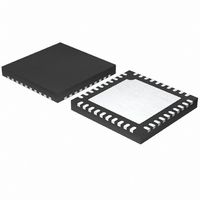
MRF24J40-I/ML
Manufacturer Part Number
MRF24J40-I/ML
Description
IC TXRX IEEE/ZIGBEE 2.4GHZ 40QFN
Manufacturer
Microchip Technology
Specifications of MRF24J40-I/ML
Package / Case
40-QFN
Frequency
2.4GHz
Data Rate - Maximum
250kbps
Modulation Or Protocol
802.15.4
Applications
ISM, ZigBee™
Power - Output
0dBm
Sensitivity
-95dBm
Voltage - Supply
2.4 V ~ 3.6 V
Current - Receiving
18mA
Current - Transmitting
18mA
Data Interface
PCB, Surface Mount
Antenna Connector
PCB, Surface Mount
Operating Temperature
-40°C ~ 85°C
Number Of Receivers
1
Number Of Transmitters
1
Wireless Frequency
2.4 GHz
Interface Type
4 Wire SPI
Noise Figure
8 dB
Output Power
+ 0 dBm
Operating Supply Voltage
2.5 V, 3.3 V
Maximum Operating Temperature
85 C
Mounting Style
SMD/SMT
Maximum Supply Current
22 mA
Minimum Operating Temperature
- 40 C
Lead Free Status / RoHS Status
Lead free / RoHS Compliant
Memory Size
-
Lead Free Status / Rohs Status
Lead free / RoHS Compliant
Available stocks
Company
Part Number
Manufacturer
Quantity
Price
Company:
Part Number:
MRF24J40-I/ML
Manufacturer:
MICROCHIP
Quantity:
12 000
Part Number:
MRF24J40-I/ML
Manufacturer:
MICROCHIP/微芯
Quantity:
20 000
3.0
3.1
The MRF24J40 has four Reset types:
• Power-on Reset – The MRF24J40 has built-in
• RESET Pin – The MRF24J40 can be reset by the
TABLE 3-1:
© 2010 Microchip Technology Inc.
Addr.
0x2A SOFTRST
0x36 RFCTL
Power-on Reset circuitry that will automatically
reset all control registers when power is applied. It
is recommended to delay 2 ms after a Reset
before accessing the MRF24J40 to allow the RF
circuitry to start up and stabilize.
host microcontroller by asserting the RESET pin
13 low. All control registers will be reset. The
MRF24J40 will be released from Reset approxi-
mately 250 μs after RESET is released. The
RESET pin has an internal weak pull-up resistor.
It is recommended to delay 2 ms after a Reset
before accessing the MRF24J40 to allow the RF
circuitry to start up and stabilize.
FUNCTIONAL DESCRIPTION
Reset
Name
REGISTERS ASSOCIATED WITH RESET
Bit 7
r
r
Bit 6
r
r
Bit 5
r
r
WAKECNT8
Bit 4
r
Preliminary
WAKECNT7
• Software Reset – A Software Reset can be
• RF State Machine Reset – Perform an RF State
Bit 3
r
performed by the host microcontroller. The power
management circuitry is reset by setting the
RSTPWR (0x2A<2>) bit to ‘1’. The control
registers retain their values. The baseband
circuitry is reset by setting the RSTBB (0x2A<1>)
bit to ‘1’. The control registers retain their values.
The MAC circuitry is reset by setting the RSTMAC
(0x2A<0>) bit to ‘1’. All control registers will be
reset. The Resets can be performed individually
or together. The bit(s) will be automatically
cleared to ‘0’ by hardware. No delay is necessary
after a Software Reset.
Machine Reset by setting to ‘1’ the RFRST
(RFCTL 0x36<2>) bit and then clearing to ‘0’.
Delay at least 192 μs after performing to allow the
RF circuitry to calibrate. The control registers
retain their values.
Note:
The RF state machine should be Reset
after the frequency channel has been
changed (RFCON0 0x200).
RSTPWR
RFRST
Bit 2
RFTXMODE
MRF24J40
RSTBB
Bit 1
DS39776C-page 89
RFRXMODE
RSTMAC
Bit 0













