LFXP2-30E-5FN484C Lattice, LFXP2-30E-5FN484C Datasheet - Page 301
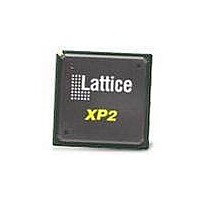
LFXP2-30E-5FN484C
Manufacturer Part Number
LFXP2-30E-5FN484C
Description
FPGA - Field Programmable Gate Array 30KLUTs 363 I/O Inst -on DSP 1.2V -5 Spd
Manufacturer
Lattice
Specifications of LFXP2-30E-5FN484C
Number Of Macrocells
29000
Number Of Programmable I/os
363
Data Ram Size
396288
Supply Voltage (max)
1.26 V
Maximum Operating Temperature
+ 85 C
Minimum Operating Temperature
0 C
Mounting Style
SMD/SMT
Supply Voltage (min)
1.14 V
Package / Case
FPBGA-484
Lead Free Status / RoHS Status
Lead free / RoHS Compliant
Available stocks
Company
Part Number
Manufacturer
Quantity
Price
Company:
Part Number:
LFXP2-30E-5FN484C
Manufacturer:
Lattice Semiconductor Corporation
Quantity:
10 000
- Current page: 301 of 341
- Download datasheet (10Mb)
Lattice Semiconductor
ispLEVER Flow
Figure 15-2. Password Prompt with Default Password
Figure 15-3. Security Settings
ispVM Flow
1. As mentioned above, to access the LatticeXP2 security setting GUI, go to Project Navigator -> Tools ->
2. This Password GUI prompt will automatically show the default password “LATTICESEMI”. The default
3. Once the user has selected security features, encrypted files will then be generated.
1. Start ispUFW. You can start ispUFW from the Start -> Programs -> Lattice Semiconductor menu in
Security Settings. A password is required before entering the security features GUI section of the
LatticeXP2.
password is in place for users who do not want to remember any administrative password, and especially
for those who want to use the CONFIG_SECURE setting only. Users have the option of changing the pass-
word. It is the user’s responsibility to track all the keys and passwords since they will not be stored in the
design files.
Windows. You will see a window that looks similar to Figure 15-4. You can also launch the ispUFW from the
ispVM GUI by clicking on the UFW button on the toolbar (shown in Figure 15-5). Select JEDEC as the out-
put file format, as shown in Figure 15-4.
15-2
Encryption and Security Usage Guide
LatticeXP2 Configuration
Related parts for LFXP2-30E-5FN484C
Image
Part Number
Description
Manufacturer
Datasheet
Request
R
Part Number:
Description:
FPGA LatticeXP2 Family 29000 Cells Flash Technology 1.2V 256-Pin FTBGA
Manufacturer:
LATTICE SEMICONDUCTOR
Datasheet:

Part Number:
Description:
IC DSP 30KLUTS 201I/O 256FTBGA
Manufacturer:
Lattice
Datasheet:

Part Number:
Description:
IC DSP 30KLUTS 201I/O 256FTBGA
Manufacturer:
Lattice
Datasheet:

Part Number:
Description:
IC DSP 30KLUTS 363I/O 484FPBGA
Manufacturer:
Lattice
Datasheet:

Part Number:
Description:
IC DSP 30KLUTS 363I/O 484FPBGA
Manufacturer:
Lattice
Datasheet:

Part Number:
Description:
IC DSP 30KLUTS 472I/O 672FPBGA
Manufacturer:
Lattice
Datasheet:

Part Number:
Description:
IC DSP 30KLUTS 472I/O 672FPBGA
Manufacturer:
Lattice
Datasheet:

Part Number:
Description:
IC FPGA 30KLUTS 201I/O 256-BGA
Manufacturer:
Lattice
Datasheet:

Part Number:
Description:
IC FPGA 30KLUTS 201I/O 256-BGA
Manufacturer:
Lattice
Datasheet:

Part Number:
Description:
IC FPGA 30KLUTS 472I/O 672-BGA
Manufacturer:
Lattice
Datasheet:

Part Number:
Description:
IC FPGA 30KLUTS 472I/O 672-BGA
Manufacturer:
Lattice
Datasheet:

Part Number:
Description:
IC FPGA 30KLUTS 201I/O 256-BGA
Manufacturer:
Lattice
Datasheet:

Part Number:
Description:
IC FPGA 30KLUTS 201I/O 256-BGA
Manufacturer:
Lattice
Datasheet:

Part Number:
Description:
IC FPGA 30KLUTS 201I/O 256-BGA
Manufacturer:
Lattice
Datasheet:

Part Number:
Description:
IC FPGA 30KLUTS 472I/O 672-BGA
Manufacturer:
Lattice
Datasheet:











