CR16MCS9VJE8 National Semiconductor, CR16MCS9VJE8 Datasheet - Page 38
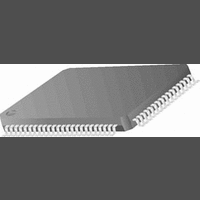
CR16MCS9VJE8
Manufacturer Part Number
CR16MCS9VJE8
Description
16-Bit Microcontroller IC
Manufacturer
National Semiconductor
Datasheet
1.CR16MCS9VJE8.pdf
(156 pages)
Specifications of CR16MCS9VJE8
Controller Family/series
CR16X
Core Size
16 Bit
Program Memory Size
64K X 8 Flash
Digital Ic Case Style
PQFP
No. Of Pins
80
Mounting Type
Surface Mount
Clock Frequency
25MHz
Lead Free Status / RoHS Status
Contains lead / RoHS non-compliant
Available stocks
Company
Part Number
Manufacturer
Quantity
Price
Company:
Part Number:
CR16MCS9VJE8
Manufacturer:
ON
Quantity:
8 917
Company:
Part Number:
CR16MCS9VJE8-CBB
Manufacturer:
ON
Quantity:
846
Company:
Part Number:
CR16MCS9VJE8-CBC
Manufacturer:
ON
Quantity:
109
Company:
Part Number:
CR16MCS9VJE8-CBD
Manufacturer:
ON
Quantity:
17
Company:
Part Number:
CR16MCS9VJE8-CBE
Manufacturer:
ON
Quantity:
1 950
www.national.com
11.6.2
A transition from the Active mode to the Power Save mode is
accomplished by writing a 1 to the PMCSR.PSM bit. The
transition to Power Save mode is either initiated immediately
or upon execution of the next WAIT instruction, depending on
the PMCSR.WBPSM bit.
For an immediate transition to Power Save mode (PMC-
SR.WBPSM=0), the CPU continues to operate using the low-
frequency clock. The PMCSR.PSM bit is set to 1 when the
transition to the Power Save mode is completed.
For a transition upon the next WAIT instruction (PMC-
SR.WBPSM=1), the CPU continues to operate in the Active
mode until it executes a WAIT instruction. Upon execution of
the WAIT instruction, the device enters the Power Save
mode and the CPU waits for the next interrupt event. In this
case, the PMCSR.PSM bit is set to 1 when it is written, even
before the WAIT instruction is executed.
11.6.3
Entry into the Idle mode is accomplished by writing a 1 to the
PMCSR.IDLE bit and then executing a WAIT instruction.
The Idle mode can be entered only from the Active or Power
Save mode. For entry from the Active mode, the PMC-
SR.WBPSM bit must be set before the WAIT instruction is ex-
ecuted.
11.6.4
In systems where the low-frequency crystal is available and
is used to generate the Slow Clock (SLCLK), power con-
sumption can be reduced further in the Power Save or Idle
mode by disabling the high-frequency clock. This is accom-
plished by writing a 1 to the PMCSR.DHF bit before execut-
ing the WAIT instruction that puts the device in the Power
Save or Idle mode. The high-frequency clock is turned off
only after the device enters the Power Save or Idle mode.
The CPU operates on the low-frequency clock in Power Save
mode. It can turn off the high-frequency clock at any time by
writing a 1 to the PMCSR.DHF bit.
The high-frequency oscillator is always enabled in Active
mode and always disabled in Halt mode, regardless of the
PMCSR.DHF bit setting.
Immediately following power-up and entry into the Active
mode, the software must wait for the low-frequency clock to
become stable before it can put the device in the Power Save
mode. It should monitor the PMCSR.OLFC bit for this pur-
pose. Once this bit is set to 1, the slow clock is stable and the
Power Save mode can be entered.
11.6.5
Entry into the Halt mode is accomplished by writing a 1 to the
PMCSR.HALT bit and then executing a WAIT instruction.
The Halt mode can be entered only from the Active or Power
Save mode. For entry from the Active mode, the PMC-
SR.WBPSM bit must be set before the WAIT instruction is ex-
ecuted.
Active to Power Save Mode
Entering the Idle Mode
Disabling the High-Frequency Clock
Entering the Halt Mode
38
11.6.6
A transition from the Power Save mode to the Active mode
can be accomplished by either a software command or a
hardware wake-up event. The software method is to write a
0 to the PMCSR.PSM bit. The value of the register bit chang-
es only after the transition to the Active mode is completed.
If the high-frequency oscillator is disabled for Power Save op-
eration, the oscillator must be enabled and allowed to stabi-
lize before the transition to Active mode. To enable the high-
frequency oscillator, the software writes a 0 to the PMC-
SR.DHF bit. Before writing a 0 to the PMCSR.PSM bit, the
software should first monitor the PMCSR.OHFC bit to deter-
mine whether the oscillator has stabilized.
11.6.7
A hardware wake-up event switches the device directly from
Power Save, Idle, or Halt mode to the Active mode.
Hardware wake-up events are:
• a Non-Maskable Interrupt (NMI)
• a valid wake-up event on a Multi-Input Wake-Up channel
When a wake-up event occurs, the on-chip hardware per-
forms the following steps:
11.6.8
The Power Management Module has several mechanisms to
protect the device from malfunctions caused by missing or
unstable clock signals.
The PMCSR.OHFC and PMCSR.OLFC bits indicate the cur-
rent status of the high-frequency and low-frequency clock os-
cillators,
appropriate bit before it changes to an operating mode that
requires the clock. A status bit set to 1 indicates an operating,
stable clock. A status bit cleared to 0 indicates a clock that is
disabled, not available, or not yet stable.
During a power mode transition, if there is a request to switch
to a mode that uses clock with its status bit cleared to 0, the
switch is delayed until that bit is set to 1 by the hardware.
When the system is built without an external crystal network
for the low-frequency clock, the high-frequency clock is divid-
ed by a prescaler factor to produce the low-frequency clock.
In this situation, the high-frequency clock is disabled only in
the Halt mode, and cannot be disabled for the Power Save or
Idle mode, regardless of the software command issued.
Without an external crystal network for the low-frequency
clock, the device comes out of the Halt or Idle mode and en-
ters the Active mode with the high-speed oscillator used as
the clock. The device can still enter the Power Save from the
Active mode by using the high-frequency-clock divider to
generate the slow clock (PMCSR.DHF=0).
Note: For correct operation in the absence of a low-frequen-
cy crystal, the X2CKI pin must be tied low (not left floating) so
that the hardware can detect the absence of the crystal.
1. Clears the PMCSR.DHF bit, thus enabling the high-fre-
2. Waits for the PMCSR.OHFC bit to be set, which indi-
3. Switches the device into the Active mode.
quency clock (if it was disabled).
cates that the high-frequency clock is operating and is
stable.
Software-Controlled Transition to Active Mode
Wake-Up Transition to Active Mode
Power Mode Switching Protection
respectively.
The
software
can
check
the











