QDE-825D BANNER ENGINEERING, QDE-825D Datasheet - Page 23
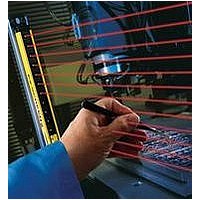
QDE-825D
Manufacturer Part Number
QDE-825D
Description
Safety Light Curtain
Manufacturer
BANNER ENGINEERING
Datasheet
1.QDE-815D.pdf
(74 pages)
Specifications of QDE-825D
Light Curtain Type
Safety
Accessory Type
Machine Interface Cable
For Use With
EZ-Screen Safety Light Screen
EZ-SCREEN
Instruction Manual
Before installing the EZ-SCREEN System, read Section 1.2
and Section 3 of this manual in their entirety. The System’s
ability to perform its safety guarding function depends upon
the appropriateness of the application and upon its proper
mechanical and electrical installation and interfacing to the
guarded machine. If all mounting, installation, interfacing, and
checkout procedures are not followed properly, the System
cannot provide the protection for which it was designed.
Installation must be performed by a Qualified Person, as defined
in Section 4.1. See Warning below.
The two factors that influence the layout of the EZ-SCREEN’s
mechanical installation the most are separation distance and
hard guarding. Other considerations include emitter and receiver
orientation, adjacent reflective surfaces, use of corner mirrors,
and installation of multiple EZ-SCREEN emitter/receiver pairs.
3. Installation and Alignment
3.1 Mechanical Installation Considerations
The user is responsible for satisfying all local, state, and
national codes and regulations relating to the installation and
use of this control system in any particular application. Take
extreme care to meet all legal requirements and follow all technical
installation and maintenance instructions contained in this manual.
The user has the sole responsibility to ensure that the
EZ-SCREEN System is installed and interfaced to the guarded
machine by Qualified Persons in accordance with this manual
and with applicable safety regulations.
Read Section 1.2 and all of Section 3 of this manual carefully before
installing the system. Failure to follow these instructions could
result in serious bodily injury or death.
The emitter and receiver must be positioned such that the
hazard can not be accessed by reaching over, under, around
or through the sensing field. Additional guarding may be required;
see Separation Distance, Section 3.1.1, and Pass-Through Hazards,
Section 3.1.2, and Supplemental Safeguarding, Section 3.1.4.
Banner Engineering Corp.
Banner Engineering Corp.
www.bannerengineering.com • Tel: 763.544.3164
www.bannerengineering.com • Tel: 763.544.3164
WARNING . . .
Before Installing the System
WARNING . . .
Carefully
•
•
Minneapolis, U.S.A.
Minneapolis, U.S.A.
Read this Section Carefully
Position Components
Minimum Separation Distance (Ds) is the minimum distance
required between the defined area and the closest reachable
hazard point. Separation distance is calculated so that when an
object or a person is detected (by blocking a sensing beam),
the EZ-SCREEN will send a stop signal to the machine, causing
it to stop by the time the person can reach any machine hazard
point.
Calculation of separation distance takes into account several
factors, including a calculated human speed, the total system
stopping time (which itself has several components), and the
depth penetration factor. After the separation distance (Ds)
is determined, record the calculated distance on the Daily
Checkout Card.
Figure 3-1. Separation distance and hard guarding
Guarding
3.1.1 Separation Distance (Safety Distance)
Banner EZ-SCREEN emitters and receivers must be mounted at
a distance from the nearest hazard such that an individual cannot
reach the hazard before cessation of hazardous motion or situation.
Failure to establish and maintain the minimum separation
distance could result in serious bodily injury or death.
Hard
WARNING . . .
Hard Guarding
EZ-SCREEN
EZ-SCREEN
Reset Switch
Installation and Alignment
Ds
Robot
Proper Separation Distance
Turn-
table
Nearest Hazard Point
Overview
P/N 112852 rev. F
P/N 133487
21
21














