QDE-825D BANNER ENGINEERING, QDE-825D Datasheet - Page 38
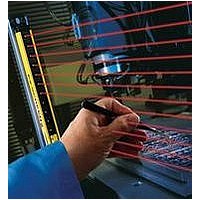
QDE-825D
Manufacturer Part Number
QDE-825D
Description
Safety Light Curtain
Manufacturer
BANNER ENGINEERING
Datasheet
1.QDE-815D.pdf
(74 pages)
Specifications of QDE-825D
Light Curtain Type
Safety
Accessory Type
Machine Interface Cable
For Use With
EZ-Screen Safety Light Screen
36
36
A machine primary control element (MPCE) is an “electrically
powered element that directly controls the normal operation of
a machine in such a way that it is the last element (in time) to
function when machine operation is to be initiated or arrested”
(per IEC61496-1). Examples include motor contactors, clutch/
brakes, valves, and solenoids.
Depending on the level of risk of harm, it may be required to
provide redundant MPCEs or other control devices that are
capable of immediately stopping the dangerous machine motion,
irrespective of the state of the other. These two channels of
machine control need not be identical (i.e., diverse redundant),
but the stop time performance of the machine (Ts, used to
calculate the separation distance, see Section 3.3.1) must
take into account the slower of the two channels. Refer to
Figure 3-23 or consult the machine manufacturer for additional
information.
To ensure that an accumulation of failures does not compromise
the redundant control scheme (i.e., cause a failure to danger)
a method to verify the normal functioning of MPCEs or other
control devices is required. EZ-SCREEN provides a convenient
method for this verification: external device monitoring (EDM).
For the EZ-SCREEN external device monitoring to function
properly, each device must include a normally closed (N.C.),
forced-guided (mechanically linked) contact that can accurately
reflect the status of the device. This ensures that the normally
open contacts, used for controlling hazardous motion, have
a positive relationship with the normally closed monitoring
contacts and can detect a failure to danger (e.g., contacts that
welded closed or stuck ON).
It is strongly recommended that a normally closed, forced-
guided monitoring contact of each FSD and MPCE be
connected to EDM inputs (see Figures 3-21 and 3-23). If this
is done, proper operation will be verified. Monitoring FSD and
MPCE contacts is one method of maintaining control reliability
(OSHA/ANSI) and Category 3 and 4 (EN954-1/ISO13849-1).
If monitoring contacts are not available or do not meet the
design requirement of being forced-guided (mechanically
linked), it is recommended to:
• Replace the devices so that they capable of being monitored,
• I ncorporate the EDM function into the circuit as close to the
• E mploy use of well-tried, tested, and robust components, and
3.5.3 Machine Primary Control Elements and EDM Inputs
MPCE as possible (e.g., monitor the FSDs),
generally accepted safety principles, including fault exclusion,
into the design and installation to either eliminate, or reduce
to an acceptable (minimal) level of risk, the possibility of
undetected faults or failures that can result in the loss of the
safety function.
P/N 133487
P/N 112852 rev. F
Installation and Alignment
or
and
Overview
Figure 3-16. One-channel EDM status, with respect to safety
The principle of fault exclusion allows the designer to design
out the possibility of various failures and justify it through the
risk assessment process to meet the required level of safety
performance, such as the requirements of Category 2, 3 or 4.
See ISO 13849-1/-2 for further information.
External Device Monitoring
EZ-SCREEN provides three possible EDM configurations:
1-channel monitoring, 2-channel monitoring, and no monitoring.
Their functions are described below. The most common form
of EDM is 1-channel monitoring; its primary advantages are
simplicity of wiring and the ability to use the Auxiliary output.
The installation must prevent short circuits across the N.C.
monitoring contacts and to secondary sources of power. Two-
channel monitoring has the ability to detect additional failures,
such as short circuits, and should be used when those failures
can not be designed out or reasonably be excluded. Two-
channel monitoring is also the default setting and has the
advantage on additional diagnostic capability that can identify
which specific element that has slowed or failed.
External Device Monitoring Hookup
If not connected previously, it is again strongly recommended
that one normally closed, forced-guided monitoring contact
of each FSD and MPCE be wired as shown in the monitoring
circuit (see Figures 3-21 and 3-23). Pins 2 and 3 of the receiver
connector provide connection for the external device monitoring
input. External device monitoring (EDM) must be wired in
one of three configurations described below and this wiring
configuration must agree with the receiver’s EDM DIP switch
settings (see Section 4.2).
One-Channel Monitoring: This is a series connection of closed
monitor contacts that are forced-guided (mechanically linked)
from each device controlled by the EZ-SCREEN.The monitor
contacts must be closed before the EZ-SCREEN can be reset
and the OSSDs can turn ON. After a reset is executed and
the safety outputs (OSSDs) turn ON, the status of the monitor
contacts are no longer monitored and may change state.
However, the monitor contacts must be closed within
250 milliseconds of the OSSD outputs going from ON to OFF.
See Figure 3-16.
If system is configured for “no monitoring,” it is the user’s
responsibility to ensure that this does not create a hazardous
situation.
Safety Output
EDM
WARNING . . .
Closed
Open
output
OFF
ON
Don’t Care
Don’t Care
Banner Engineering Corp.
Banner Engineering Corp.
www.bannerengineering.com • Tel: 763.544.3164
www.bannerengineering.com • Tel: 763.544.3164
EDM Monitoring
Don’t Care
Don’t Care
Instruction Manual
•
•
Minneapolis, U.S.A.
Minneapolis, U.S.A.
250 ms
250 ms
Max.
Max.
EZ-SCREEN














