QDE-825D BANNER ENGINEERING, QDE-825D Datasheet - Page 33
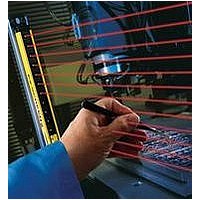
QDE-825D
Manufacturer Part Number
QDE-825D
Description
Safety Light Curtain
Manufacturer
BANNER ENGINEERING
Datasheet
1.QDE-815D.pdf
(74 pages)
Specifications of QDE-825D
Light Curtain Type
Safety
Accessory Type
Machine Interface Cable
For Use With
EZ-Screen Safety Light Screen
EZ-SCREEN
Instruction Manual
4. Optical Alignment
Optical Alignment Procedure with Mirrors
EZ-SCREEN sensors may be used with one or more corner
mirrors for guarding more than one side of an area. The
MSM... and SSM-... rear-surface glass mirrors are rated at 85%
efficiency. Thus, excess gain and sensing range are reduced
when using mirrors; see Section 3.1.7.
Banner Engineering Corp.
Banner Engineering Corp.
CAUTION: Ensure that no individuals are exposed to any
Verify sensor mounting per Section 3.2.
Verify Optimal Alignment (Rotational Adjustment with power
ON)
a. Ensure the emitter and receiver are pointed squarely
b. If Channel #1 beam is not aligned, the Status and
c. If the Green Status and Yellow Reset indicators are
d. To optimize alignment, note the position where the Red
e. If, at any time, the Red Status indicator begins to flash
www.bannerengineering.com • Tel: 763.544.3164
www.bannerengineering.com • Tel: 763.544.3164
NOTE: At power-up, all indicators are tested (flash), then
ON, go to step “d”. If not, rotate each sensor (one at a
time) left and right until the Green Status indicator comes
ON. As the sensor rotates out of alignment, the Red Status
indicator will come ON steady. As more beams are made,
the Zone indicators will turn from Red to Green and the
number of blocked beams displayed will decrease.
NOTE: If the Emitter’s Test input is open, the 7-segment
For situations where alignment is difficult, a LAT-1-SS
Laser Alignment Tool can be used to assist or confirm
alignment by providing a visible red dot along the sensor’s
optical axis (see Figure 3-13).
at each other. A straight edge (e.g., a level) can determine
the direction the sensor is facing (see Figure 3-11). The
sensor face must be perpendicular to the optical axis.
Zone 1 indicators are Red and the Diagnostic Display
indicates “CH1”. Zone indicators 2-8 will be OFF.
Status indicator comes ON when the sensor is rotated both
left and right. Center the sensor between the two positions,
and tighten the end cap mounting screws, making sure
the positioning does not drift as the screws are tightened.
Repeat for second sensor.
steadily, the System has entered a Lockout condition. See
Section 5.1.1 for further information.
the Scan Code is displayed.
display will indicate the total number of beams
(minus one) in the System and all Zone indicators
will be Red (except for 10-beam systems, where the
Zone 1 indicator will be Green).
hazard if the EZ-SCREEN receiver turns ON the
OSSD outputs when the System becomes aligned.
•
•
Minneapolis, U.S.A.
Minneapolis, U.S.A.
Figure 3-11. Optimum optical alignment
In addition to the standard optical alignment procedure, verify
(see Figure 3-12):
• T hat the emitter, receiver, and all mirrors are level and plumb,
• T he middle of the defined area and the center point of the
During any adjustments, allow only one individual to adjust any
one item at any one time.
NOTE: A LAT-1-SS Laser Alignment Tool is very helpful by
a.
b.
c.
d.
e.
mirrors are approximately the same distance from a common
reference point, such as the same height above a level floor.
Ensure that there are equal amounts of mirror surface above
and below the defined area such that the optical beams are
not passing below or above the mirror.
Straight Edge
providing a visible red dot along the optical axis. See
Figure 3-13 and Banner Safety Applications Note SA104
(P/N 57477) for further information.
Installation and Alignment
Straight Edge
C1 or C2
ON Red
# Beams
ON Red
Flashing
Blocked
ON
Green
Green
Dash
All
OFF
OFF
Overview
CH1
Code
Error
OFF
All
or
Yellow
OFF
Yellow Red
P/N 112852 rev. F
OFF
OFF
Flashing
Red
P/N 133487
Green
31
31














