NT2S-SF127B-E Omron, NT2S-SF127B-E Datasheet - Page 37
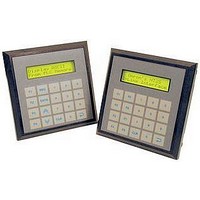
NT2S-SF127B-E
Manufacturer Part Number
NT2S-SF127B-E
Description
LCD Touch Panels 2x16LCD8FKEY+NMPAD MSSGDISP 5V
Manufacturer
Omron
Datasheets
1.NT2S-CN222-V1.pdf
(6 pages)
2.NT2S-SF127B-E.pdf
(92 pages)
3.NT3S-ST126B-E.pdf
(214 pages)
Specifications of NT2S-SF127B-E
External Width
107mm
Supply Voltage Max
5VDC
External Depth
26mm
Ip/nema Rating
IP65
Mounting Type
Panel
External Height
107mm
Approval Bodies
CULus, CE
Rohs Compliant
Yes
No. Of Characters
2 X 16
No. Of Keys
20
Operating Temperature Range
0°C To +50°C
For Use With
Micro PLCs
Lead Free Status / RoHS Status
Lead free / RoHS Compliant
Lead Free Status / RoHS Status
Lead free / RoHS Compliant
Understanding NTXS Features
iv) Switch to next data entry:
v) Increase value by 1:
vi) Decrease value by 1:
vii) Increase digit by 1:
viii)Decrease digit by 1:
ix) Shift value to left:
x) Move cursor to left:
xi) Move cursor to right:
xii) Sign Key (+/-):
xiii) Numeric key 0:
xiv) Numeric key 1:
xv) Numeric key 2:
xvi) Numeric key 3:
xvii) Numeric key 4:
xviii) Numeric key 5:
xix) Numeric key 6:
xx) Numeric key 7:
xxi) Numeric key 8:
xxii) Numeric key 9:
xxiii) Numeric key A:
Accepts the current data entered and data entry focus is switched to next data entry
field.
Value of the data entry variable is increased by 1.
Value of the data entry variable is decreased by 1.
Value of the current digit being entered in a data entry object is increased by 1.
Value of the current digit being entered in a data entry object is decreased by 1.
All the digits in the data entry are shifted to left using this task. When data entry is
initialized, unit’s digit starts blinking. User can edit this digit and shift this digit to
tens digit using shift digit to left task. After this task is executed, another zero is
added to units digit.User can edit this digit and shift it to left. This should be done
till data entry is completed. Digit can be editted using Numeric Keys and
increment / decrement digit tasks.
Cursor focus is shifted to left using this task. When data entry is initialized, the
cursor focus is set to units positions. The digit blinks and data can be editted
using Numeric Keys and increment / decrement digit tasks. When this task is
executed, tens digit starts blinking. Now user can edit this digit. When cursor
reaches the maximum position, it stops shifting. User can use Move cursor to right
task keys to change the cursor position.
Cursor focus is shifted to right using this task. This task is specially useful when
the cursor position has reached maximum digit in a data entry using the Move
cursor to left task key. If cursor is at maximum position and user wants to edit
digit at tens position, Move cursor to right task can be used to change the cursor
position..
Sign of Signed data entry object can be changed using this task.
Data at current location is entered as 0 using this task.
Data at current location is entered as 1 using this task.
Data at current location is entered as 2 using this task.
Data at current location is entered as 3 using this task.
Data at current location is entered as 4 using this task.
Data at current location is entered as 5 using this task.
Data at current location is entered as 6 using this task.
Data at current location is entered as 7 using this task.
Data at current location is entered as 8 using this task.
Data at current location is entered as 9 using this task.
Data at current location is entered as A using this task. This task is specially used
for hex data entry.
Page 32
















