NT2S-SF127B-E Omron, NT2S-SF127B-E Datasheet - Page 40
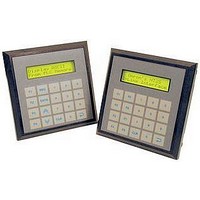
NT2S-SF127B-E
Manufacturer Part Number
NT2S-SF127B-E
Description
LCD Touch Panels 2x16LCD8FKEY+NMPAD MSSGDISP 5V
Manufacturer
Omron
Datasheets
1.NT2S-CN222-V1.pdf
(6 pages)
2.NT2S-SF127B-E.pdf
(92 pages)
3.NT3S-ST126B-E.pdf
(214 pages)
Specifications of NT2S-SF127B-E
External Width
107mm
Supply Voltage Max
5VDC
External Depth
26mm
Ip/nema Rating
IP65
Mounting Type
Panel
External Height
107mm
Approval Bodies
CULus, CE
Rohs Compliant
Yes
No. Of Characters
2 X 16
No. Of Keys
20
Operating Temperature Range
0°C To +50°C
For Use With
Micro PLCs
Lead Free Status / RoHS Status
Lead free / RoHS Compliant
Lead Free Status / RoHS Status
Lead free / RoHS Compliant
8. Screen Properties
Screens can be printed on a serial printer. Depending on it’s printing properties, screens can be of three
types:
To print any data on NT3S models, user has to select protocol of one of the ports as Native Serial Driver from
Network Configuration. Communication settings of this port such as Baud, Parity, Bits, Number of columns,
Terminating characters, Maximum characters per screen for the Printer port can be set from the Port Set-
tings. If one port is defined as Native serial driver, this port can not be used as a PLC port. If none of the
ports are defined as Printer ports, serial printing will not be done. For NT2S models, data is printed on the
serial port. Communication settings for serial printing can be set from NTXS settings window.
9. Show / Hide Animation
Objects on the screen can be hidden / flashed depending on the value / status of a tag. Please refer to
Screen objects for details.
4.2.1 Screen Objects:
NT-XS software allows the user to arrange the data on the screen in a way that’s suitable for the user.
Screen objects can be used to do so. NT3S products support text as well as graphic objects. NT2S prod-
ucts only support text objects. Types of objects supported are:
1.
2.
Coil Data Entry:
Any coil, PLC or internal, can be edited using Coil data entry object. Coil must be a Read/Write coil.
For NT3S models, data Entry can not be performed unless a Numeric Keypad or a Popup keypad is
present on the screen. Numeric Keypad object assigns tasks for the Touch Keys in the specified
area. Procedure to edit a coil is as follows:
- Before showing: These tasks are performed before displaying a particular screen on the display.
- While showing: Tasks are repeatedly performed while the screen is displayed.
- After Hiding: Tasks are performed after another screen is called and before displaying a new
1. Plain Text
3. Register Data Entry
5. Display Register Data
7. Time
9. Alarms
11. Ellipse
13. Line
15. Word Button
17. Word Lamp
19. Multiple Bar Graph
21. Numeric Keypad
23. Trend
Plain Text:
Plain text object is useful for displaying any text message on the screen. Plain text object is a
static object. This object can be hidden by applying Animation Properties. This object supports
Show / Hide and Flash animation.
screen.
- Print-only
- Display
- Print once and Display
The screen will be printed as soon as it is triggered. The screen will not be displayed
Maximum number of characters printed will be set from NTXS Settings menu.
The screen will only be displayed.
The screen can be printed as well as displayed. When screen is called, the screen is first
displayed and then printed once.
2. Coil Data Entry
4. Display Coil Status
6. Display Register Text
8. Date
10. Rectangle
12. Rounded Rectangle
14. Bit Button
16. Bit Lamp
18. Single Bar Graph
20. Analog Meter
22. Bitmaps
Page 35
Understanding NTXS Features
















