NT2S-SF127B-E Omron, NT2S-SF127B-E Datasheet - Page 62
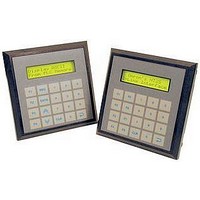
NT2S-SF127B-E
Manufacturer Part Number
NT2S-SF127B-E
Description
LCD Touch Panels 2x16LCD8FKEY+NMPAD MSSGDISP 5V
Manufacturer
Omron
Datasheets
1.NT2S-CN222-V1.pdf
(6 pages)
2.NT2S-SF127B-E.pdf
(92 pages)
3.NT3S-ST126B-E.pdf
(214 pages)
Specifications of NT2S-SF127B-E
External Width
107mm
Supply Voltage Max
5VDC
External Depth
26mm
Ip/nema Rating
IP65
Mounting Type
Panel
External Height
107mm
Approval Bodies
CULus, CE
Rohs Compliant
Yes
No. Of Characters
2 X 16
No. Of Keys
20
Operating Temperature Range
0°C To +50°C
For Use With
Micro PLCs
Lead Free Status / RoHS Status
Lead free / RoHS Compliant
Lead Free Status / RoHS Status
Lead free / RoHS Compliant
- Current page: 62 of 92
- Download datasheet (2Mb)
Configuration Software
Display Alarm Object:
An Alarm object displays an alarm immediately after an alarm is triggered. Alarm text is defined in the
Alarms dialog box. To place an Alarm object, click on the Alarms button
. Alarm objects can be edited
by double clicking on the object placed on the screen. Alarms Dialog box will enable user to select the
fields to be displayed in an Alarms object. Sequence and length of each field can also be varied. Alarms
tag and text must be defined from Define Alarm window.
Display Rectangle Object:
User can draw rectangle on the NT3S display by using a Rectangle tool. To draw the object, click on the
Rectangle button
. Place the tool on the screen, drag till required size is reached. To edit the object,
double click on the rectangle. In the dialog box, the user can select size and location of the rectangle. Two
types of pen, fill color and eight types of fill patterns are available and can be selected from the Objects
toolbar.
Page 57
Related parts for NT2S-SF127B-E
Image
Part Number
Description
Manufacturer
Datasheet
Request
R

Part Number:
Description:
LCD Touch Panels 5M Toolbus Port Cbl l for NT2S
Manufacturer:
Omron
Datasheet:

Part Number:
Description:
LCD Display Panel
Manufacturer:
Omron
Datasheet:

Part Number:
Description:
LCD Display Panel
Manufacturer:
Omron
Datasheet:

Part Number:
Description:
PLC Interface Cable
Manufacturer:
Omron
Datasheet:

Part Number:
Description:
PLC Interface Cable
Manufacturer:
Omron
Datasheet:

Part Number:
Description:
LCD Touch Panels 2x16 LCD MESSAGE DISPLAY 5VDC
Manufacturer:
Omron
Datasheet:

Part Number:
Description:
LCD Touch Panels 2x16 LCD 6FKEY 5VDC
Manufacturer:
Omron
Datasheet:

Part Number:
Description:
LCD Touch Panels 2x16LCD 8FKEY+NUMPAD 5VDC
Manufacturer:
Omron
Datasheet:

Part Number:
Description:
LCD Touch Panels 2x16 LCD 6FKEY RTC 24VDC
Manufacturer:
Omron
Datasheet:

Part Number:
Description:
LCD Touch Panels 2x16LCD 8FKEY+NUMPAD RTC 24V
Manufacturer:
Omron
Datasheet:

Part Number:
Description:
LCD Touch Panels SF121 TO TOOLBUS PORT CBL 2M
Manufacturer:
Omron
Datasheet:

Part Number:
Description:
LCD Touch Panels SF122 TO TOOLBUS PORT CBL 2M
Manufacturer:
Omron
Datasheet:

Part Number:
Description:
LCD Touch Panels 9-Pin to PRPH PRT Cable 5M V2
Manufacturer:
Omron
Datasheet:

Part Number:
Description:
LCD Touch Panels 9 PIN TO PERIPH PORT CABLE 2M
Manufacturer:
Omron
Datasheet:

Part Number:
Description:
LCD Touch Panels 2M toolbus port cable for NT2
Manufacturer:
Omron
Datasheet:










