NT2S-SF127B-E Omron, NT2S-SF127B-E Datasheet - Page 42
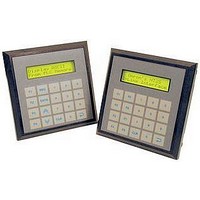
NT2S-SF127B-E
Manufacturer Part Number
NT2S-SF127B-E
Description
LCD Touch Panels 2x16LCD8FKEY+NMPAD MSSGDISP 5V
Manufacturer
Omron
Datasheets
1.NT2S-CN222-V1.pdf
(6 pages)
2.NT2S-SF127B-E.pdf
(92 pages)
3.NT3S-ST126B-E.pdf
(214 pages)
Specifications of NT2S-SF127B-E
External Width
107mm
Supply Voltage Max
5VDC
External Depth
26mm
Ip/nema Rating
IP65
Mounting Type
Panel
External Height
107mm
Approval Bodies
CULus, CE
Rohs Compliant
Yes
No. Of Characters
2 X 16
No. Of Keys
20
Operating Temperature Range
0°C To +50°C
For Use With
Micro PLCs
Lead Free Status / RoHS Status
Lead free / RoHS Compliant
Lead Free Status / RoHS Status
Lead free / RoHS Compliant
12.
13.
14.
15.
16.
17.
18.
19.
20.
21.
22.
the ellipse with required color. This object is only available in NT3S models.
Round Rectangle:
User can draw a rectangle with rounded corners of required size and required color using this
object. User can also fill the round rectangle with required color. This object is only available in NT3S
models.
Line:
User can draw a line of required size and required color using this object. This object is only
available in NT3S models.
Bit Button:
Bit button object enables user to perform a task. User can assign any task to this Touch Key. The
display of the object can change depending on the status of a coil. This selection should be made
in the application. This object is like a redefinable key without any conditions. This object is only
available in NT3S models.
Word Button:
User can define various tasks for the same Touch key. Different tasks are defined for different
states of a word tag. User can also change the display of the button depending on the state of
the tag. Tasks of each state can further be defined for three instances-press, pressed and
released. This object is only available in NT3S models.
Bit Lamp:
Status of coils can be displayed more effectively by using this object. Various shapes can be
selected from application for two states of a coil. This object is only available in NT3S models.
Word Lamp:
This object is same as a Bit Lamp except the associated tag is a word type tag. Different states /
values of a tag can be represented by different shapes. This object is only available in NT3S models.
Single Bar Graph:
User can draw a bargraph of a word tag by using this object. User should define maximum and
minimum limits, direction and fill color.
Multiple bargraph:
User can draw up to four bargraphs of four different word tags by using a single object. Properties
of each single bargraph can be fill color, line color, bar label, bar text, language, text color, back
ground, tag and limits. Common properties of the bars include bar width, bar gap, background
color, style, display range, major and minor divisions etc. This object is only available in NT3S
models.
Analog Meter:
Any tag can be displayed as a meter on the screen using this object. Analog meter object has
variable range, major and minor divisions, color for each division, needle color, meter style, meter
angle etc. Each of the properties define the appearance of the meter on the screen. This object is
only available in NT3S models.
Numeric Keypad:
This object is only available in graphic LCD models with touch panels. To edit any data entry object
user needs keys with definitions suitable for data entry. NT-XS software provides a readymade
keypad with the required key definitions. Numeric Keypad object has 7 different types of keypads.
Depending on the space available, user can place a keypad with required keys. It saves user’s time
to define data entry keys. This object is only available in NT3S models.
Bitmaps:
This object is only available in NT3S models. Stationary bitmaps can be placed on the
screen. Maximum bitmap size can be 192 x 64 pixels. Only monochrome bitmaps can be
displayed. This object is only available in NT3S models.
Page 37
Understanding NTXS Features
















