NT2S-SF127B-E Omron, NT2S-SF127B-E Datasheet - Page 47
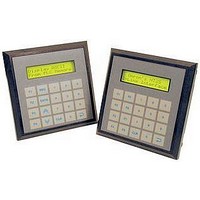
NT2S-SF127B-E
Manufacturer Part Number
NT2S-SF127B-E
Description
LCD Touch Panels 2x16LCD8FKEY+NMPAD MSSGDISP 5V
Manufacturer
Omron
Datasheets
1.NT2S-CN222-V1.pdf
(6 pages)
2.NT2S-SF127B-E.pdf
(92 pages)
3.NT3S-ST126B-E.pdf
(214 pages)
Specifications of NT2S-SF127B-E
External Width
107mm
Supply Voltage Max
5VDC
External Depth
26mm
Ip/nema Rating
IP65
Mounting Type
Panel
External Height
107mm
Approval Bodies
CULus, CE
Rohs Compliant
Yes
No. Of Characters
2 X 16
No. Of Keys
20
Operating Temperature Range
0°C To +50°C
For Use With
Micro PLCs
Lead Free Status / RoHS Status
Lead free / RoHS Compliant
Lead Free Status / RoHS Status
Lead free / RoHS Compliant
5.3
The NTXS unit has to be configured before its use in any system. Complete configuration consists of
defining:
The complete configuration is stored as an Application. This application is downloaded in NTXS .
5.3.1.
This menu allows user to edit settings. For NT2S models, user can edit Printer port options. For NT3S
models, user can edit only language option. Printer port options for NT3S will be selected in Network
Configuration.
5.3.2. Network Configuration:
This menu helps user to select the devices to be connected on both the communication ports. This menu
also contains details of the device like Model type, Node number, Communication settings. For NT3S
models user can select 2 different protocols for two ports. IBM communication is the default selection.
Native serial driver means the port is selected as a printer port. User can select the communication param-
eters for the same.
5.3.3. Tags:
Each register in the PLC memory has a unique address and can be identified by giving a specific name to it.
This information is stored as Tag Data Base in NT-XS . Any coil or register to be used in the application must
be first defined in the Tag data base.
5.3.4. Screens:
Operator views the PLC data on the screen of the NTXS unit. Tasks can be defined for a screen. Also, the
action for touch-keys when a screen is acting can be defined.
5.3.5. Keys:
Operator can edit the PLC data or scroll through the application with help of keys.
5.3.6. NTXS Alarms:
Alarms can be defined in the Alarms Window. Alarms are defined on a single bit of a word tag. All the tags
must be defined before defining the Alarms.
5.3.7. NTXS Application Task-List:
Application Task List is of two types: Power-on Task-List and Global Task-List. Power-On Task-List is
performed only once after the unit is powered on. Global Task-List is performed till the unit and PLC are
communicating.
Configuration Software
-
-
-
-
-
-
-
NTXS Settings
NTXS Network Configuration
Tag Database
Screens and Screens Task-List, Touch-keys, if required.
Global Keys
Alarms
Global and Power-on Task list
NTXS Settings:
NT-XS Software Basics
Page 42
















