NT2S-SF127B-E Omron, NT2S-SF127B-E Datasheet - Page 85
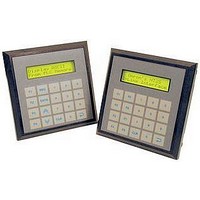
NT2S-SF127B-E
Manufacturer Part Number
NT2S-SF127B-E
Description
LCD Touch Panels 2x16LCD8FKEY+NMPAD MSSGDISP 5V
Manufacturer
Omron
Datasheets
1.NT2S-CN222-V1.pdf
(6 pages)
2.NT2S-SF127B-E.pdf
(92 pages)
3.NT3S-ST126B-E.pdf
(214 pages)
Specifications of NT2S-SF127B-E
External Width
107mm
Supply Voltage Max
5VDC
External Depth
26mm
Ip/nema Rating
IP65
Mounting Type
Panel
External Height
107mm
Approval Bodies
CULus, CE
Rohs Compliant
Yes
No. Of Characters
2 X 16
No. Of Keys
20
Operating Temperature Range
0°C To +50°C
For Use With
Micro PLCs
Lead Free Status / RoHS Status
Lead free / RoHS Compliant
Lead Free Status / RoHS Status
Lead free / RoHS Compliant
7.1
This chapter answers the questions users often ask.
1.
To read any PLC data, the required tag should be defined in the Tag Database. In a screen the tag should
be embedded in the required format.
2.
Any PLC register / coil can be edited except for ‘Read only’ registers / coils. Generally System registers
and Input coils are ‘Read only’. ‘Read only’ registers / coils vary from PLC to PLC. Please refer to PLC
manual for details. To edit any PLC data define the tag in Tag Database. Place a ‘Data Entry’ object in a
screen. Make sure to define the required keys.
3.
NTXS model can send screen data (Alphanumeric data only) on its serial port. This output can be given to a
serial printer and a record of events can be achieved. A screen with ‘Print Data’ task can print all the alphanu-
meric objects.
4.
Any PLC tag can be copied to STR, a system register internal to NTXS , and NTXS will display the corre-
sponding screen. User must define the task ‘Copy tag to STR’ in Global Application Task-List. Make sure to
define screens to all the possible values of the tag to avoid ‘Screen not defined’ message. Please note that
the ‘Goto screen’, ‘Goto next screen’ and ‘Goto previous screen’ tasks will not work in this case. To change
the screen the value of the PLC data should be changed.
5.
To perform any task, continuously define the task in Global Application Task-List. This task will be per-
formed till the unit is powered down.
6.
To hold a bit on using a key, define ‘Turn bit on’ task in ‘Key press task-list’ and ‘Turn bit off’ task in ‘Re-
lease key task-list’ for the same key.
7.
Any screen can be kept secret using the ‘Password’ feature for NTXS models. Password protected screen
will not be displayed till the user enters the correct password. In case of NT2S Keys can be protected using
the key password.Task for password protected key will not be performed till user enters the correct
password.
8.
Value of any tag can be converted into the required format by performing ‘Math Operations’ on it. This does
not change the value of the actual tag. ‘Math Operations’ can be performed in ‘Display NT-XS / PLC Data’
objects. Data to be written to a tag can also be manipulated by assigning ‘Math Operations’ in ‘Data Entry’
object.
9.
Data entered in any register tag can have high and low limits. This keeps a check on the register limits.
Refer to ‘Configuration software’ section for detailed information on how to define an application
Frequently Asked Questions
How do I read PLC data?
Can I edit PLC data? How?
Can I keep a record of the Process data?
Can I change screens using PLC logic?
Can I perform any task continuously?
How can I ‘Hold’ any Bit on or off using a key?
How do I keep any screen or any key locked?
Can I assign scaling factor for any tag?
Can I limit the data to be entered in a tag?
How Do I ?
Page 80
















