NT2S-SF127B-E Omron, NT2S-SF127B-E Datasheet - Page 43
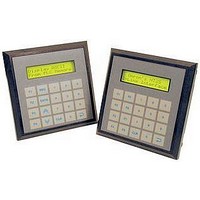
NT2S-SF127B-E
Manufacturer Part Number
NT2S-SF127B-E
Description
LCD Touch Panels 2x16LCD8FKEY+NMPAD MSSGDISP 5V
Manufacturer
Omron
Datasheets
1.NT2S-CN222-V1.pdf
(6 pages)
2.NT2S-SF127B-E.pdf
(92 pages)
3.NT3S-ST126B-E.pdf
(214 pages)
Specifications of NT2S-SF127B-E
External Width
107mm
Supply Voltage Max
5VDC
External Depth
26mm
Ip/nema Rating
IP65
Mounting Type
Panel
External Height
107mm
Approval Bodies
CULus, CE
Rohs Compliant
Yes
No. Of Characters
2 X 16
No. Of Keys
20
Operating Temperature Range
0°C To +50°C
For Use With
Micro PLCs
Lead Free Status / RoHS Status
Lead free / RoHS Compliant
Lead Free Status / RoHS Status
Lead free / RoHS Compliant
23.
4.3
NT2S models have keypads whereas NT3S models have touchpanels for user input. User can define keys as
per the application requirement. NT-XS software enables user to define key tasks. Most of the tasks men-
tioned in the task list are supported as keys tasks.
4.3.1
Keys can have two types of definitions: Local and Global.
Any key can have different tasks for different screens. This is Local definition of the key. Each key on the
keypad can have Local definition. Local Key has precedence over Global Key definition. Global definition for
any key is same for the application. When a key needs same definition for all the screens, this key can be
defined as a global key with no local definition. This saves time of application programmer.
4.3.1
Touchpanels have touchscreens for user input. User can place bit buttons, word buttons and numeric keypad
objects on screen. These objects are nothing but keys with various definitions. There are no Global and local
keys for touch screen keys. All the key objects defined are screen specific. Only in case of popup and
associated screen the key on active screen can overlap that on the base screen. Key on the active screen
will be sensed. Key tasks are same as Keypad tasks.
4.4
NTXS supports maximum 256 discrete alarms. 16 bits of 16 different tags can trigger alarms. Alarm text
should be defined from Define alarms window. Tags need not be consecutive. Any internal or PLC tag can be
defined as an alarm tag. Each bit that has been defined as alarm bit is continuously monitored and when
that bit turns on ‘1’ an alarm is triggered. This alarm is placed in an container. This alarm is cleared from the
container only when the alarm bit is cleared and the alarm is acknowledged.
These alarms can also be stored as Historical alarms. User has to enable the History option in alarm
definition window. Defining alarms is not enough, these alarms must be displayed on the screen. An alarm
object must be placed on the screen for alams to be displayed. If alarms are critical each screen must have
an alarm object along with acknowledge and next / prev alarm keys. If alarms on PLC tags are to be dis-
played, user can do the following:
Understanding NTXS Features
Real Time Trend:
This wizard plots the instantaneous tag values on Y axis against real time on x axis. This object is
supported in NT3S models only. The method of plotting used is “Paper move” plotting where every
new point is plotted at extreme right on X axis and previous values are shifted to the left. You can
pass any two byte tag [PLC tag or NTXS tag] for trending.User can plot only one tag in a single
trend window and there can be only one such window on any screen. Here we can pass the X
and Y axis limits at design time as in case of conventional wizards or via tags at runtime. The limits
for time entered as span on X axis is between 1 second to 86400 second [86400 seconds = 24 Hr].
If the limits for x or y axis are passed in indirect manner and if they are wrong then appropriate error
message is displayed in the error message window of the trend object. This object is only available
in NT3S models.
Keypad
Touchscreen Keys
- copy the required tag to internal tag in global application task list.
- define alarms on the internal tag.
- create a screen which has only an alarm object at the bottom of the screen. This screen can be
- For models with keypad, user can define global keys to acknowledge, go to next / prev alarm.
associated with all the other screens. User, should however take care of the possible overlap of
objects.
Keys / Touch screen keys
Alarms
Page 38
















