NT2S-SF127B-E Omron, NT2S-SF127B-E Datasheet - Page 59
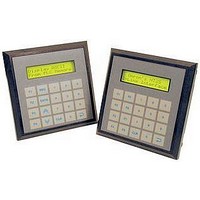
NT2S-SF127B-E
Manufacturer Part Number
NT2S-SF127B-E
Description
LCD Touch Panels 2x16LCD8FKEY+NMPAD MSSGDISP 5V
Manufacturer
Omron
Datasheets
1.NT2S-CN222-V1.pdf
(6 pages)
2.NT2S-SF127B-E.pdf
(92 pages)
3.NT3S-ST126B-E.pdf
(214 pages)
Specifications of NT2S-SF127B-E
External Width
107mm
Supply Voltage Max
5VDC
External Depth
26mm
Ip/nema Rating
IP65
Mounting Type
Panel
External Height
107mm
Approval Bodies
CULus, CE
Rohs Compliant
Yes
No. Of Characters
2 X 16
No. Of Keys
20
Operating Temperature Range
0°C To +50°C
For Use With
Micro PLCs
Lead Free Status / RoHS Status
Lead free / RoHS Compliant
Lead Free Status / RoHS Status
Lead free / RoHS Compliant
Configuration Software
Register Data Entry Object:
To edit a register in the PLC or the unit itself, select Register Data Entry in the Data entry dialog box.
Register Data Entry dialog box allows user to select the tag, Data type, data format, low limit, high limit,
Math -1st and 2
operation. In tag selection window, there is the list of Tags available where data can be
nd
written. You can select the one you want from the list. The list will NOT display any read only registers which
can not be modified. Data entered can be limited by assigning a Low and a High limit for the data entry.
Data can be entered in various types namely: Unsigned Integer, Signed Integer, Hexadecimal, BCD, Binary
(1 word) and Float. Data format should be selected by the user. Default format is Unsigned integer. Low and
High limits restrict the data that can be entered in the register. Two mathematical operations can be per-
formed on the data to be entered. For NT3S, please ensure to either place a Numeric Keypad object on the
screen or enable a popup keypad in the data entry object.
Display NT-XS or PLC Data:
This object can be used to view PLC / NT-XS data. To place embedding object click on ‘Display NT-XS or
PLC Data’ Tool
. In the dialog box user can select either Bit Text, Register value or Register Text.
Bit Text displays text depending on the status of a coil or bit. Register Value displays the value of the
register. User can scale the register value by performing math operations on the tag value. Register Text
displays text depending on the value of a register. Text is defined for various ranges of a register tag.
To add Bit Text object, select Bit Text in the Display NTXS or PLC Data dialog box. In the window, user
can enter text to be displayed depending on the state of a Coil.
Page 54
















