NT2S-SF127B-E Omron, NT2S-SF127B-E Datasheet - Page 41
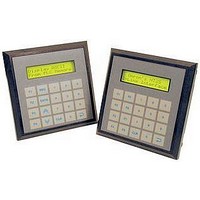
NT2S-SF127B-E
Manufacturer Part Number
NT2S-SF127B-E
Description
LCD Touch Panels 2x16LCD8FKEY+NMPAD MSSGDISP 5V
Manufacturer
Omron
Datasheets
1.NT2S-CN222-V1.pdf
(6 pages)
2.NT2S-SF127B-E.pdf
(92 pages)
3.NT3S-ST126B-E.pdf
(214 pages)
Specifications of NT2S-SF127B-E
External Width
107mm
Supply Voltage Max
5VDC
External Depth
26mm
Ip/nema Rating
IP65
Mounting Type
Panel
External Height
107mm
Approval Bodies
CULus, CE
Rohs Compliant
Yes
No. Of Characters
2 X 16
No. Of Keys
20
Operating Temperature Range
0°C To +50°C
For Use With
Micro PLCs
Lead Free Status / RoHS Status
Lead free / RoHS Compliant
Lead Free Status / RoHS Status
Lead free / RoHS Compliant
3. Register Data Entry:
4.
5.
6.
7.
8.
9.
10.
11.
Understanding NTXS Features
Registers, internal or external, with Read/Write permission can be modified using this object. For
NT3S models, data Entry can not be performed unless a Numeric Keypad or a Popup keypad is
present on the screen. Numeric Keypad object assigns tasks for the Touch Keys in the specified
area. Procedure to edit a register is as follows:
When a new application is created each key is assigned a default definition by the software. Please
note that the unit must have above mentioned key definitions to edit any register tag. In NTXS
default keys for register data entry are “ENT”, “ESC” and the numeric keys from “0” through “9”.
Display Coil Status:
This object displays text defined in the application depending on the bit status. Bit on and Bit off
text is defined by the user while writing the application.
Display Register Data:
This object displays the value of a register. The format of the display can be selected from the
application.
Display Register Text:
This object displays text strings depending on the value of a register. Text for various ranges of the
register is defined by the user while creating the application.
Time:
This object displays time either in HH:MM:SS or HH:MM format. Time is displayed in 24 hour format
without leading zeros.
Date:
This object displays date either in DD/MM/YY or DD/MM/YY format without leading zeros. Day of
the week can also be displayed.
Alarms:
This object displays the alarm text when the alarm occurs. Alarm condition and text is defined
from the Define Alarm window. First triggered alarm is at top. Alarm condition for alarm should be
cleared. Each alarm has to be acknowledged. Touch key with definition ‘Acknowledge Alarm’
acknowledges the alarm. An Alarm is cleared from the screen when the alarm condition is cleared
and the alarm is acknowledged.
Rectangle:
User can draw a rectangle of required size and required color using this object. User can also fill
the rectangle with required color. This object is only available in NT3S models.
Ellipse
User can draw an ellipse of required size and required color using this object. User can also fill
1. Press key with definition ‘Accept Data Entry’ (generally key legend is ENT) to initiate data
2. Use keys with definition ‘Increase Digit by 1’ or Numeric keys ‘0’ and ‘1’ to edit coil data.
3. Press key with definition ‘Accept Data Entry’ (generally key legend is ENT) to accept the
1. Press key with definition ‘Accept Data Entry‘ to initiate data entry mode. Data entry mode
2. Use ‘Numeric keys ‘0’ through ‘9’ to edit register data. For models without numeric keypad,
3. Press ‘Accept Data Entry‘ key to accept the data entered.
entry mode. Data entry mode is indicated by flashing the complete coil data entry object.
data entered.
is indicated by flashing the last digit of the register. Key with definition ‘Clear Data Entry’
clears the data in the object. Key with definition ‘Cancel Data Entry’ cancels the data
entered and exits data entry mode.
use keys ‘Increase Digit by 1’ and ‘Shift Value to Left’. To edit signed data, use
‘Sign (+/-)’ keys to modify the sign.
Page 36
















