EP3C55F484C8N Altera, EP3C55F484C8N Datasheet - Page 260
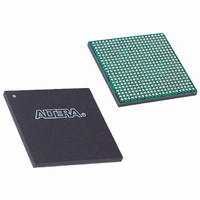
EP3C55F484C8N
Manufacturer Part Number
EP3C55F484C8N
Description
IC CYCLONE III FPGA 55K 484FBGA
Manufacturer
Altera
Series
Cyclone® IIIr
Datasheets
1.EP3C5F256C8N.pdf
(5 pages)
2.EP3C5F256C8N.pdf
(34 pages)
3.EP3C5F256C8N.pdf
(66 pages)
4.EP3C5F256C8N.pdf
(14 pages)
5.EP3C5F256C8N.pdf
(76 pages)
6.EP3C10M164C8N.pdf
(350 pages)
7.EP3C55F484C8N.pdf
(274 pages)
Specifications of EP3C55F484C8N
Number Of Logic Elements/cells
55856
Number Of Labs/clbs
3491
Total Ram Bits
2396160
Number Of I /o
327
Voltage - Supply
1.15 V ~ 1.25 V
Mounting Type
Surface Mount
Operating Temperature
0°C ~ 85°C
Package / Case
484-FBGA
Family Name
Cyclone III
Number Of Logic Blocks/elements
55856
# I/os (max)
327
Frequency (max)
402MHz
Process Technology
65nm
Operating Supply Voltage (typ)
1.2V
Logic Cells
55856
Ram Bits
2396160
Operating Supply Voltage (min)
1.15V
Operating Supply Voltage (max)
1.25V
Operating Temp Range
0C to 85C
Operating Temperature Classification
Commercial
Mounting
Surface Mount
Pin Count
484
Package Type
FBGA
No. Of Logic Blocks
3491
Family Type
Cyclone III
No. Of I/o's
327
I/o Supply Voltage
3.3V
Operating Frequency Max
402MHz
Operating Temperature Range
0°C To +85°C
Rohs Compliant
Yes
For Use With
544-2601 - KIT DEV CYCLONE III LS EP3CLS200544-2411 - KIT DEV NIOS II CYCLONE III ED.
Lead Free Status / RoHS Status
Lead free / RoHS Compliant
Number Of Gates
-
Lead Free Status / Rohs Status
Compliant
Other names
544-2510
Available stocks
Company
Part Number
Manufacturer
Quantity
Price
Company:
Part Number:
EP3C55F484C8N
Manufacturer:
ALTERA
Quantity:
490
Part Number:
EP3C55F484C8N
Manufacturer:
ALTERA/阿尔特拉
Quantity:
20 000
11–6
Software Support
Cyclone III Device Handbook, Volume 1
CRC calculation time depends on the device and the error detection clock frequency.
Table 11–6
maximum clock frequencies for Cyclone III device family.
Table 11–6. CRC Calculation Time
Enabling the CRC error detection feature in the Quartus II software generates the
CRC_ERROR output to the optional dual purpose CRC_ERROR pin.
To enable the error detection feature using CRC, perform the following steps:
1. Open the Quartus II software and load a project using Cyclone III device family.
2. On the Assignments menu, click Settings. The Settings dialog box appears.
3. In the Category list, select Device. The Device page appears.
4. Click Device and Pin Options, as shown in
5. In the Device and Pin Options dialog box, click the Error Detection CRC tab.
6. Turn on Enable error detection CRC.
7. In the Divide error check frequency by box, enter a valid divisor as documented
8. Click OK.
Cyclone III
Cyclone III LS
Notes to
(1) The minimum time corresponds to the maximum error detection clock frequency and may vary with different
(2) The maximum time corresponds to the minimum error detection clock frequency and may vary with different PVT.
in
1
processes, voltages, and temperatures (PVT).
Table 11–5 on page
Table
The divisor value divides down the frequency of the configuration
oscillator output clock. This output clock is used as the clock source for the
error detection process.
lists the estimated time for each CRC calculation with minimum and
11–6:
Device
11–5.
EP3CLS100
EP3CLS150
EP3CLS200
EP3CLS70
EP3C120
EP3C10
EP3C16
EP3C25
EP3C40
EP3C55
EP3C80
EP3C5
Chapter 11: SEU Mitigation in the Cyclone III Device Family
Minimum Time (ms)
Figure
(1)
15
23
31
45
42
42
79
79
5
5
7
9
11–2.
© December 2009 Altera Corporation
Maximum Time (s)
11.77
15.81
22.67
21.24
21.24
40.27
40.27
Software Support
2.29
2.29
3.17
4.51
7.48
(2)















