Chameleon-AVR Nurve Networks, Chameleon-AVR Datasheet - Page 111
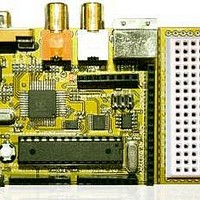
Chameleon-AVR
Manufacturer Part Number
Chameleon-AVR
Description
MCU, MPU & DSP Development Tools AVR8 & PROPELLER DEV SYSTEM (SBC)
Manufacturer
Nurve Networks
Datasheet
1.CHAMELEON-AVR.pdf
(268 pages)
Specifications of Chameleon-AVR
Processor To Be Evaluated
AVR 328P
Data Bus Width
8 bit
Interface Type
USB, VGA, PS/2, I2C, ISP, SPI
Operating Supply Voltage
3.3 V, 5 V
Lead Free Status / RoHS Status
Lead free / RoHS Compliant
- Current page: 111 of 268
- Download datasheet (17Mb)
Now, if you computer recognizes the FTDI chip and has drivers it will load them automatically and install a virtual COMxx
port into your system. However, if it doesn’t you will need to install the FTDI drivers. This is needed for all serial
communications with the Chameleon, so a necessary step. You can manually install the FTDI driver from the DVD-ROM
(ZIP file), here:
After you have installed the driver, then each time you plug a Chameleon AVR into the PC via the USB port, the FTDI chip
will assign a NEW COM port, you need to determine what COM port it attached itself to? Goto Windows Start menu on
and select <Control Panel → System Properties>. select <Hardware → Device Manager> and select <Ports>, you
should see something like that shown in Figure 15.49.
Make note of the “USB Serial Port”, in this case the driver installed on COM30, yours might be different, but you will
need this when running the Arduino tool, Propeller took and any terminal programs to talk to the Chameleon AVRs for the
serial RS-232 demos. So write this number down, for the next step of the tool setup.
Also, we might as well install a good serial program now, so you don’t have to do it later. The Arduino tool has one built in
as does the Propeller tool, but for general terminal experiments Hyperterminal won’t cut it.
Figure 15.49 – Determining the COM port that the FTDI chip on the Chameleon AVR uses installation.
DVD-ROM:\ CHAM_AVR \ TOOLS \ DRIVERS \ USBDriverInstallerV2.04.16.exe
TIP!
Each time a new Chameleon with FTDI chip is plugged into the PC via the USB port, it
will assign a NEW COM port, so if you own more than one Chameleon, or other
products that use FTDI chips, you will more than one virtual COM port, so be advised!!!
© 2009 NURVE NETWORKS LLC “Exploring the Chameleon AVR 8-Bit”
111
Related parts for Chameleon-AVR
Image
Part Number
Description
Manufacturer
Datasheet
Request
R

Part Number:
Description:
MCU, MPU & DSP Development Tools PIC24 & PROPELLER DEV SYSTEM (SBC)
Manufacturer:
Nurve Networks
Datasheet:

Part Number:
Description:
MCU, MPU & DSP Development Tools AVR8 VIDEO GAME DEV SYSTEM (SBC)
Manufacturer:
Nurve Networks

Part Number:
Description:
MCU, MPU & DSP Development Tools PIC24 VIDEO GAME DEV SYSTEM (SBC)
Manufacturer:
Nurve Networks










