Chameleon-AVR Nurve Networks, Chameleon-AVR Datasheet - Page 17
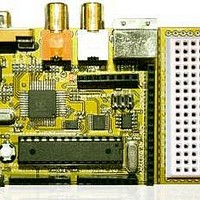
Chameleon-AVR
Manufacturer Part Number
Chameleon-AVR
Description
MCU, MPU & DSP Development Tools AVR8 & PROPELLER DEV SYSTEM (SBC)
Manufacturer
Nurve Networks
Datasheet
1.CHAMELEON-AVR.pdf
(268 pages)
Specifications of Chameleon-AVR
Processor To Be Evaluated
AVR 328P
Data Bus Width
8 bit
Interface Type
USB, VGA, PS/2, I2C, ISP, SPI
Operating Supply Voltage
3.3 V, 5 V
Lead Free Status / RoHS Status
Lead free / RoHS Compliant
- Current page: 17 of 268
- Download datasheet (17Mb)
Step 7: The demo will start immediately, it’s a little block pushing game called “Crate-it!”. Use the keyboard arrow keys to
move your character and push blocks around and move them to their resting positions (usually on the opposite side of the
screen).
You should see something like that shown in Figure 1.3. The actual program that is loaded into the AVR is located on your
DVD here:
The Arduino version is located in the \Sketches directory on the DVD here:
Both versions are nearly identical, the Arduino version has simply been converted into an Arduino Sketch.
Of course, the demo needs many other driver and system files to link with, but we will get to this latter when we discuss
the installation of AVR Studio/WinAVR/Arduino and the tool chain in general for C/C++ and ASM programming.
The demo took about a week to develop and was written by one of our Demo coder’s JT Cook to see what he could do
wit the Chameleon in a week and rely 100% on our drivers. The results are pretty amazing, and the cool thing is the game
literally was ported to the PIC version in a matter of minutes. So as an extra bonus by leveraging the Propeller to do all
media processing, the AVR/PIC processor running the applications (or games) is usually in pure C/C++ and since the
interface APIs to the Propeller are the same you get the exact same experience when you port an applications from the
Chameleon AVR to PIC and vice versa. Of course, the PIC version is faster and has more memory – but, use AVR users
like it that way – a challenge!
Hit the Reset button over and over and the demo will reset and reload immediately, If the system ever locks up (rare, and
always due to bad code), then simply hit Reset a few times or cycle the power.
Playing Crate-It!
Crate-it! is your standard block pushing game where you want to get the objects (blocks) from one side of the screen to
resting positions on the other side. The problem is that if a block hits up against an immovable object, they can get stuck
and you are out of luck. These types of games are very easy to develop, but hard to play. You have to really think about
what order you move blocks and you have to be weary about getting stuck.
This version requires an NTSC monitor, and the local PS/2 keyboard plugged in. Also, make sure to have the audio port
connected to your TV, there is sound.
To play, simply move the character with the arrow keys and push the blocks around. The first level has the blocks on the
left side and their resting positions on the right side, so you have to “push” the moveable blocks from the left side to the
right side without getting stuck, or putting yourself in a corner. The first level has 6 blocks that must be moved.
This concludes the Quick Start demo.
DVD-ROM:\ CHAM_AVR \ SOURCE \ CRATE_IT_V010.C
DVD-ROM :\ CHAM_AVR \ TOOLS \ ARDUINO \ SKETCHES \ CHAM_AVR_CRATE_IT
© 2009 NURVE NETWORKS LLC “Exploring the Chameleon AVR 8-Bit”
17
Related parts for Chameleon-AVR
Image
Part Number
Description
Manufacturer
Datasheet
Request
R

Part Number:
Description:
MCU, MPU & DSP Development Tools PIC24 & PROPELLER DEV SYSTEM (SBC)
Manufacturer:
Nurve Networks
Datasheet:

Part Number:
Description:
MCU, MPU & DSP Development Tools AVR8 VIDEO GAME DEV SYSTEM (SBC)
Manufacturer:
Nurve Networks

Part Number:
Description:
MCU, MPU & DSP Development Tools PIC24 VIDEO GAME DEV SYSTEM (SBC)
Manufacturer:
Nurve Networks










