Chameleon-AVR Nurve Networks, Chameleon-AVR Datasheet - Page 122
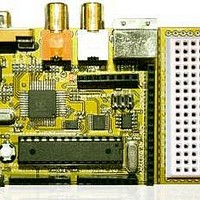
Chameleon-AVR
Manufacturer Part Number
Chameleon-AVR
Description
MCU, MPU & DSP Development Tools AVR8 & PROPELLER DEV SYSTEM (SBC)
Manufacturer
Nurve Networks
Datasheet
1.CHAMELEON-AVR.pdf
(268 pages)
Specifications of Chameleon-AVR
Processor To Be Evaluated
AVR 328P
Data Bus Width
8 bit
Interface Type
USB, VGA, PS/2, I2C, ISP, SPI
Operating Supply Voltage
3.3 V, 5 V
Lead Free Status / RoHS Status
Lead free / RoHS Compliant
- Current page: 122 of 268
- Download datasheet (17Mb)
© 2009 NURVE NETWORKS LLC “Exploring the Chameleon AVR 8-Bit”
DVD-ROM :\ CHAM_AVR \ TOOLS \ PROPELLER \ Setup-Propeller-Tool-v1.2.6.exe
and launch it, you will see the installer splash screen as shown in Figure 15.59 below. Click <NEXT>.
Figure 15.59 – The Propeller IDE installation splash screen (your version # might vary).
Step 2: The installation type should be displayed next as shown below in Figure 15.60, select “Complete” install, click
<NEXT>.
Figure 15.60 – Selection of Complete install.
Step 3: VERY IMPORTANT! The Propeller tool IDE communicates to the Chameleon AVR using a USB cable and driver,
this USB driver must be installed. The next dialog shown below in Figure 15.61 should have the “Automatically
Install/Update driver” selected, so the driver is installed. Check this box and click <NEXT>.
122
Related parts for Chameleon-AVR
Image
Part Number
Description
Manufacturer
Datasheet
Request
R

Part Number:
Description:
MCU, MPU & DSP Development Tools PIC24 & PROPELLER DEV SYSTEM (SBC)
Manufacturer:
Nurve Networks
Datasheet:

Part Number:
Description:
MCU, MPU & DSP Development Tools AVR8 VIDEO GAME DEV SYSTEM (SBC)
Manufacturer:
Nurve Networks

Part Number:
Description:
MCU, MPU & DSP Development Tools PIC24 VIDEO GAME DEV SYSTEM (SBC)
Manufacturer:
Nurve Networks










