Chameleon-AVR Nurve Networks, Chameleon-AVR Datasheet - Page 208
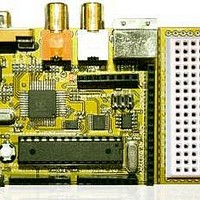
Chameleon-AVR
Manufacturer Part Number
Chameleon-AVR
Description
MCU, MPU & DSP Development Tools AVR8 & PROPELLER DEV SYSTEM (SBC)
Manufacturer
Nurve Networks
Datasheet
1.CHAMELEON-AVR.pdf
(268 pages)
Specifications of Chameleon-AVR
Processor To Be Evaluated
AVR 328P
Data Bus Width
8 bit
Interface Type
USB, VGA, PS/2, I2C, ISP, SPI
Operating Supply Voltage
3.3 V, 5 V
Lead Free Status / RoHS Status
Lead free / RoHS Compliant
- Current page: 208 of 268
- Download datasheet (17Mb)
Reviewing both files, 90% of porting all programs from AVRStudio to Arduino is simply making sure header files have
angle brackets <> and that main() is replaced with loop() and that a function setup() is added to your program. The
setup() function can be empty, but will be called before loop() is, thus it’s a nice place to put initialization code.
Personally, I just think of loop() as main() and leave it at that.
Serial I/O Libraries
The last little porting tip has to do with serial communications. We wrote serial UART libraries for the Chameleon AVR that
are stored in CHAM_AVR_UART_DRV_V010.C|H. You have seen these in the API overview section. However, Arduino
has a built in serial class that you can review here:
Thus, you can use our library or the Arduino library, if you decide to use one or the other then porting is a simple matter of
changing a couple function calls, below in Table 27.1 is a quick list of the function call mappings for the serial calls.
CHAM_AVR_UART_DRV_V010.C
Function Name
int UART_Init(long baudrate)
http://arduino.cc/en/Reference/Serial
Table 27.1 – Chameleon AVR vs. Arduino Serial UART Library Mapping.
© 2009 NURVE NETWORKS LLC “Exploring the Chameleon AVR 8-Bit”
Arduino Serial Library Version
Function Name
Serial.begin( baudrate );
208
Related parts for Chameleon-AVR
Image
Part Number
Description
Manufacturer
Datasheet
Request
R

Part Number:
Description:
MCU, MPU & DSP Development Tools PIC24 & PROPELLER DEV SYSTEM (SBC)
Manufacturer:
Nurve Networks
Datasheet:

Part Number:
Description:
MCU, MPU & DSP Development Tools AVR8 VIDEO GAME DEV SYSTEM (SBC)
Manufacturer:
Nurve Networks

Part Number:
Description:
MCU, MPU & DSP Development Tools PIC24 VIDEO GAME DEV SYSTEM (SBC)
Manufacturer:
Nurve Networks










