EP3C55F484I7 Altera, EP3C55F484I7 Datasheet - Page 18
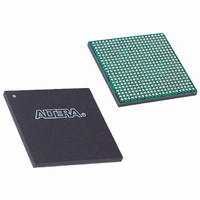
EP3C55F484I7
Manufacturer Part Number
EP3C55F484I7
Description
IC CYCLONE III FPGA 55K 484 FBGA
Manufacturer
Altera
Series
Cyclone® IIIr
Datasheets
1.EP3C5F256C8N.pdf
(5 pages)
2.EP3C5F256C8N.pdf
(34 pages)
3.EP3C5F256C8N.pdf
(66 pages)
4.EP3C5F256C8N.pdf
(14 pages)
5.EP3C5F256C8N.pdf
(76 pages)
Specifications of EP3C55F484I7
Number Of Logic Elements/cells
55856
Number Of Labs/clbs
3491
Total Ram Bits
2396160
Number Of I /o
327
Voltage - Supply
1.15 V ~ 1.25 V
Mounting Type
Surface Mount
Operating Temperature
-40°C ~ 100°C
Package / Case
484-FBGA
Lead Free Status / RoHS Status
Contains lead / RoHS non-compliant
Number Of Gates
-
Available stocks
Company
Part Number
Manufacturer
Quantity
Price
Company:
Part Number:
EP3C55F484I7
Manufacturer:
TI
Quantity:
2 847
Company:
Part Number:
EP3C55F484I7N
Manufacturer:
FREESCALE
Quantity:
1 445
Company:
Part Number:
EP3C55F484I7N
Manufacturer:
ALTERA
Quantity:
118
Part Number:
EP3C55F484I7N
Manufacturer:
ALTERA/阿尔特拉
Quantity:
20 000
Page 18
f
f
f
For details about implementing these features, refer to the
volume 2 of the Quartus II Handbook.
Minimizing Simultaneous Switching Noise
Simultaneous switching noise (SSN) becomes a concern when too many pins within
close proximity change levels at the same time and cause V
on the quiet pins nearby. Noise generated by SSN can reduce noise margin and cause
incorrect switching.
When creating your design, try to separate the pins that switch simultaneously. If
possible, distribute the switching pins to different I/O banks. Set the unused I/O pins
nearby to V
also turn on the slow slew rate feature and use a lower drive strength for the
switching pins. Proper termination on the switching I/O pins also helps to reduce
reflection and the SSN effect on the quiet pins.
For details about the sources of the SSN, ways to mitigate SSN and guidelines on a
PCB design for the general high speed digital designs, refer to
Simultaneous Switching Noise (SSN) Design Guidelines.
For board design guidelines, refer to
AN 315: Guidelines for Designing High-Speed FPGA PCBs.
Unused Pin Connection
The Quartus II software generates the pin report file (.pin) when you compile your
design. This report file specifies how you should connect the unused pins of your
device. For a Cyclone III device, unused I/O pins are marked in the report file as any
one of the following depending on how you set the unused pins in the Quartus II
software:
■
■
■
■
■
All I/O pins specified as GND* can either be connected to ground to improve the
device's immunity to noise, or left unconnected. Leave all RESERVE I/O pins
unconnected on your board because these I/O pins drive out unspecified signals.
Tying a RESERVED I/O pin to V
contention that can damage the output driver of the device.
RESERVED_INPUT I/O pins can be connected to a high or low signal on the board
while RESERVED_INPUT_WITH_WEAK_PULLUP and
RESERVED_INPUT_WITH_BUS_HOLD pins can be left unconnected.
GND*
RESERVED
RESERVED_INPUT
RESERVED_INPUT_WITH_WEAK_PULLUP
RESERVED_INPUT_WITH_BUS_HOLD
CC
to minimize V
CC
sag, or to ground to minimize ground bounce. You can
CC
, ground, or another signal source can create
AN 224: High-Speed Board Layout Guidelines
© November 2008 Altera Corporation
I/O Management
CC
sag or ground bounce
AN 508: Cyclone III
Board Design Considerations
chapter in
and















