AT91RM3400-DK Atmel, AT91RM3400-DK Datasheet - Page 322
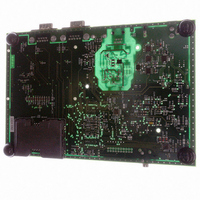
AT91RM3400-DK
Manufacturer Part Number
AT91RM3400-DK
Description
KIT DEV FOR AT91RM3400
Manufacturer
Atmel
Series
AT91SAM Smart ARMr
Type
MCUr
Datasheets
1.AT91RM3400-DK.pdf
(461 pages)
2.AT91RM3400-DK.pdf
(2 pages)
3.AT91RM3400-DK.pdf
(25 pages)
Specifications of AT91RM3400-DK
Contents
Evaluation Board, Software and Documentation
Processor To Be Evaluated
AT91RM3400
Data Bus Width
32 bit
Interface Type
RS-232, USB
For Use With/related Products
AT91RM3400
Lead Free Status / RoHS Status
Contains lead / RoHS non-compliant
- Current page: 322 of 461
- Download datasheet (6Mb)
Loop Mode
Interrupt
322
AT91RM3400
Figure 132. Transmit Frame Format in Continuous Mode
Note:
Figure 133. Receive Frame Format in Continuous Mode
Note:
The receiver can be programmed to receive transmissions from the transmitter. This is done
by setting the Loop Mode (LOOP) bit in SSC_RFMR. In this case, RD is connected to TD, RF
is connected to TF and RK is connected to TK.
Most bits in SSC_SR have a corresponding bit in interrupt management registers.
The SSC Controller can be programmed to generate an interrupt when it detects an event.
The Interrupt is controlled by writing SSC_IER (Interrupt Enable Register) and SSC_IDR
(Interrupt Disable Register), which respectively enable and disable the corresponding interrupt
by setting and clearing the corresponding bit in SSC_IMR (Interrupt Mask Register), which
controls the generation of interrupts by asserting the SSC interrupt line connected to the AIC.
Figure 134. Interrupt Block Diagram
1. STTDLY is set to 0. In this example, SSC_THR is loaded twice. The value of FSDEN has no
1. STTDLY is set to 0.
effect on transmission. SyncData cannot be output in continuous mode.
TD
Start: 1. TXEMPTY set to 1
TXBUFE
ENDTX
RXBUFF
ENDRX
PDC
2. Write to the SSC_THR
RD
From SSC_THR
Start
DATLEN
Data
Start = Enable Receiver
Transmitter
Receiver
To SSC_RHR
TXEMPTY
DATLEN
TXSYNC
RXSYNC
RXRDY
OVRUN
TXRDY
Data
From SSC_THR
DATLEN
SSC_IER
Data
Set
To SSC_RHR
SSC_IMR
Interrupt
DATLEN
Control
Data
SSC_IDR
Clear
SSC Interrupt
Default
1790A–ATARM–11/03
Related parts for AT91RM3400-DK
Image
Part Number
Description
Manufacturer
Datasheet
Request
R

Part Number:
Description:
DEV KIT FOR AVR/AVR32
Manufacturer:
Atmel
Datasheet:

Part Number:
Description:
INTERVAL AND WIPE/WASH WIPER CONTROL IC WITH DELAY
Manufacturer:
ATMEL Corporation
Datasheet:

Part Number:
Description:
Low-Voltage Voice-Switched IC for Hands-Free Operation
Manufacturer:
ATMEL Corporation
Datasheet:

Part Number:
Description:
MONOLITHIC INTEGRATED FEATUREPHONE CIRCUIT
Manufacturer:
ATMEL Corporation
Datasheet:

Part Number:
Description:
AM-FM Receiver IC U4255BM-M
Manufacturer:
ATMEL Corporation
Datasheet:

Part Number:
Description:
Monolithic Integrated Feature Phone Circuit
Manufacturer:
ATMEL Corporation
Datasheet:

Part Number:
Description:
Multistandard Video-IF and Quasi Parallel Sound Processing
Manufacturer:
ATMEL Corporation
Datasheet:

Part Number:
Description:
High-performance EE PLD
Manufacturer:
ATMEL Corporation
Datasheet:

Part Number:
Description:
8-bit Flash Microcontroller
Manufacturer:
ATMEL Corporation
Datasheet:

Part Number:
Description:
2-Wire Serial EEPROM
Manufacturer:
ATMEL Corporation
Datasheet:










