AT91RM3400-DK Atmel, AT91RM3400-DK Datasheet - Page 73
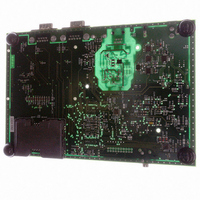
AT91RM3400-DK
Manufacturer Part Number
AT91RM3400-DK
Description
KIT DEV FOR AT91RM3400
Manufacturer
Atmel
Series
AT91SAM Smart ARMr
Type
MCUr
Datasheets
1.AT91RM3400-DK.pdf
(461 pages)
2.AT91RM3400-DK.pdf
(2 pages)
3.AT91RM3400-DK.pdf
(25 pages)
Specifications of AT91RM3400-DK
Contents
Evaluation Board, Software and Documentation
Processor To Be Evaluated
AT91RM3400
Data Bus Width
32 bit
Interface Type
RS-232, USB
For Use With/related Products
AT91RM3400
Lead Free Status / RoHS Status
Contains lead / RoHS non-compliant
- Current page: 73 of 461
- Download datasheet (6Mb)
Using the Service
1790A–ATARM–11/03
The first step is to find the address of the open service method
the ROM Entry Service.
1. Allocate one instance of
2. Initialize the
3. Configure the DataFlash structure with its correct features and link it to the device
4. Now the different methods can be used. Following is an example of a Page Read of
memory space:
// Allocate the service and a device structure.
AT91S_SvcDataFlash svcDataFlash;
AT91S_Dataflash Device; // member of AT91S_SvcDataFlash service
Then initialize the
function:
// Initialize service
pAT91->OpenSvcDataFlash (AT91C_BASE_PMC, &svcDataFlash);
// Initialize the SPI Interrupt
at91_irq_open ( AT91C_BASE_AIC,AT91C_ID_SPI,3,
structure in the
// Example with an ATMEL AT45DB321B DataFlash
Device.pages_number = 8192;
Device.pages_size = 528;
Device.page_offset = 10;
Device.byte_mask = 0x300;
// Link to the service structure
svcDataFlash.pDevice = &Device;
528 bytes on page 50:
// Result of the read operation in RxBufferDataFlash
unsigned char RxBufferDataFlash[528];
svcDataFlash.PageRead(&svcDataFlash,
(50*528),RxBufferDataFlash,528);
SPI Interrupt
AT91S_SvcDataFlash
AT91S_SvcDataFlash
AT91C_AIC_SRCTYPE_INT_LEVEL_SENSITIVE ,AT91F_spi_asm_handler);
AT91S_SvcDataFlash
:
service structure:
instance by calling the
and
AT91S_Dataflash
AT91F_OpenSvcDataFlash
AT91RM3400
AT91F_OpenSvcDataFlash
in the application
using
73
Related parts for AT91RM3400-DK
Image
Part Number
Description
Manufacturer
Datasheet
Request
R

Part Number:
Description:
DEV KIT FOR AVR/AVR32
Manufacturer:
Atmel
Datasheet:

Part Number:
Description:
INTERVAL AND WIPE/WASH WIPER CONTROL IC WITH DELAY
Manufacturer:
ATMEL Corporation
Datasheet:

Part Number:
Description:
Low-Voltage Voice-Switched IC for Hands-Free Operation
Manufacturer:
ATMEL Corporation
Datasheet:

Part Number:
Description:
MONOLITHIC INTEGRATED FEATUREPHONE CIRCUIT
Manufacturer:
ATMEL Corporation
Datasheet:

Part Number:
Description:
AM-FM Receiver IC U4255BM-M
Manufacturer:
ATMEL Corporation
Datasheet:

Part Number:
Description:
Monolithic Integrated Feature Phone Circuit
Manufacturer:
ATMEL Corporation
Datasheet:

Part Number:
Description:
Multistandard Video-IF and Quasi Parallel Sound Processing
Manufacturer:
ATMEL Corporation
Datasheet:

Part Number:
Description:
High-performance EE PLD
Manufacturer:
ATMEL Corporation
Datasheet:

Part Number:
Description:
8-bit Flash Microcontroller
Manufacturer:
ATMEL Corporation
Datasheet:

Part Number:
Description:
2-Wire Serial EEPROM
Manufacturer:
ATMEL Corporation
Datasheet:










