70016 Parallax Inc, 70016 Datasheet - Page 11
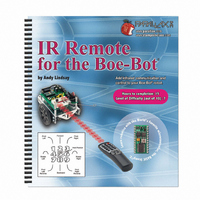
70016
Manufacturer Part Number
70016
Description
TEXT INFRARED REMOTE FOR BOE-BOT
Manufacturer
Parallax Inc
Datasheet
1.70016.pdf
(212 pages)
Specifications of 70016
Accessory Type
Manual
Product
Microcontroller Accessories
Lead Free Status / RoHS Status
Contains lead / RoHS non-compliant
For Use With/related Products
Boe-Bot®
For Use With
29122 - KIT PARTS IR REMOTE FOR BOE-BOT
Lead Free Status / RoHS Status
Lead free / RoHS Compliant, Contains lead / RoHS non-compliant
Available stocks
Company
Part Number
Manufacturer
Quantity
Price
- Current page: 11 of 212
- Download datasheet (3Mb)
Chapter 1: Infrared Remote Communication
GETTING STARTED
The IR Remote AppKit has two documents you can use to get started:
This book is, for the most part, a continuation of Robotics with the Boe-Bot. It follows
the same format in terms of introducing new hardware, explaining how things work, and
demonstrating new PBASIC techniques. By doing the activities, questions, exercises,
and projects, you will build your programming, electronics, and robotics skills as you
learn about infrared communication and control. The knowledge and skills you will gain
will be useful for future robot and/or product designs of your own. NOTE: You will need
a fully assembled Parallax Boe-Bot robot to complete the material in this text.
IR Remote AppKit Documentation (Appendix A) summarizes selected activities from
this book in a few pages. It's mainly the bare essentials that an intermediate to advanced
BASIC Stamp programming enthusiast needs to understand how IR communication
works, and how to use the applications developed in this text. You can also find this
document as a package insert in the Parallax IR Remote AppKit. NOTE: Unlike this text,
a Boe-Bot robot is not required for the activities in the AppKit documentation; you may
use your own customized BASIC Stamp project.
KIT CONTENTS
The IR Remote AppKit contains a universal remote similar to the one shown in Figure 1-
1. The activities in this chapter will make use of the signals sent by a universal remote
after it has been configured to control a SONY
can be configured to send messages to a SONY TV. If you want to try these activities
with a universal remote you already own, or one purchased at a local store, you will need
to read the documentation that comes with the remote to find out how to configure it to
control a SONY TV.
•
•
This book – takes you from beginner to advanced in a step-by-step format.
IR Remote AppKit Documentation – a quick start guide that comes with the
AppKit as a package insert and can be found in this book in Appendix A.
This book and the IR Remote AppKit Documentation are both available for free download
from www.parallax.com.
Chapter 1: Infrared Remote Communication · Page 1
®
television set. Most universal remotes
Related parts for 70016
Image
Part Number
Description
Manufacturer
Datasheet
Request
R

Part Number:
Description:
Microcontroller Modules & Accessories Breadboard Set
Manufacturer:
Parallax Inc

Part Number:
Description:
Power Entry Modules 4AA Battery Holder
Manufacturer:
Parallax Inc

Part Number:
Description:
Microcontroller Modules & Accessories DISCONTINUED BY PARALLAX
Manufacturer:
Parallax Inc

Part Number:
Description:
BOOK UNDERSTANDING SIGNALS
Manufacturer:
Parallax Inc
Datasheet:

Part Number:
Description:
COMPETITION RING FOR SUMOBOT
Manufacturer:
Parallax Inc
Datasheet:

Part Number:
Description:
Microcontroller Modules & Accessories DISCONTINUED BY PARALLAX
Manufacturer:
Parallax Inc

Part Number:
Description:
BOOK UNDERSTANDING SIGNALS
Manufacturer:
Parallax Inc
Datasheet:

Part Number:
Description:
BOARD EXPERIMENT+LCD NX-1000
Manufacturer:
Parallax Inc
Datasheet:

Part Number:
Description:
IC MCU 2K FLASH 50MHZ SO-18
Manufacturer:
Parallax Inc
Datasheet:














