70016 Parallax Inc, 70016 Datasheet - Page 116
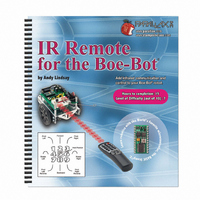
70016
Manufacturer Part Number
70016
Description
TEXT INFRARED REMOTE FOR BOE-BOT
Manufacturer
Parallax Inc
Datasheet
1.70016.pdf
(212 pages)
Specifications of 70016
Accessory Type
Manual
Product
Microcontroller Accessories
Lead Free Status / RoHS Status
Contains lead / RoHS non-compliant
For Use With/related Products
Boe-Bot®
For Use With
29122 - KIT PARTS IR REMOTE FOR BOE-BOT
Lead Free Status / RoHS Status
Lead free / RoHS Compliant, Contains lead / RoHS non-compliant
Available stocks
Company
Part Number
Manufacturer
Quantity
Price
- Current page: 116 of 212
- Download datasheet (3Mb)
right wheel rotates counterclockwise slowly, and when
counterclockwise at full speed.
Example Program: IrRoamingWithSpeedControl.bs2
This example program is a modified version of FastIrRoaming.bs2 from Robotics with
the Boe-Bot, Chapter 7, Activity #5. The comments in the program listing will show you
which lines you will need to add or change to complete the modification.
Before IrRoamingWithSpeedControl.bs2 starts, the Debug Terminal will prompt you to
enter a speed between 0 and 100. After you enter the desired speed, the Boe-Bot will
roam at that percent of full speed.
' IR Remote for the Boe-Bot - IrRoamingWithSpeedControl.bs2
' Higher performance IR object detection assisted navigation.
' The "<-- Add" comments indicate new commands lines of code.
' The "<-- Change" comments indicate lines of code that should be changed.
' {$STAMP BS2}
' {$PBASIC 2.5}
irDetectLeft
irDetectRight
pulseLeft
pulseRight
speed
FREQOUT 4, 2000, 3000
DEBUG CLS, "Enter percent of", CR,
DEBUGIN DEC speed
√
√
√
Enter and run IrRoamingWithSpeedControl.bs2.
When you run the program, the Debug Terminal will prompt you for the percent
of full speed that you want the Boe-Bot to roam at. Enter the desired speed into
the Debug Terminal's Transmit Windowpane.
Try re-running the program a few times, each time selecting a different percent
of full speed.
For a review of how to use the Debug Terminal's Transmit Windowpane, see Figure 1-12 on
page 20.
"full speed (0 TO 100): "
VAR
VAR
VAR
VAR
VAR
Bit
Bit
Word
Word
Byte
' <-- Add
' <-- Add
' <-- Add
' <-- Add
' Variable Declarations
' Signal program start/reset.
speed
is close to 100, it turns
Related parts for 70016
Image
Part Number
Description
Manufacturer
Datasheet
Request
R

Part Number:
Description:
Microcontroller Modules & Accessories Breadboard Set
Manufacturer:
Parallax Inc

Part Number:
Description:
Power Entry Modules 4AA Battery Holder
Manufacturer:
Parallax Inc

Part Number:
Description:
Microcontroller Modules & Accessories DISCONTINUED BY PARALLAX
Manufacturer:
Parallax Inc

Part Number:
Description:
BOOK UNDERSTANDING SIGNALS
Manufacturer:
Parallax Inc
Datasheet:

Part Number:
Description:
COMPETITION RING FOR SUMOBOT
Manufacturer:
Parallax Inc
Datasheet:

Part Number:
Description:
Microcontroller Modules & Accessories DISCONTINUED BY PARALLAX
Manufacturer:
Parallax Inc

Part Number:
Description:
BOOK UNDERSTANDING SIGNALS
Manufacturer:
Parallax Inc
Datasheet:

Part Number:
Description:
BOARD EXPERIMENT+LCD NX-1000
Manufacturer:
Parallax Inc
Datasheet:

Part Number:
Description:
IC MCU 2K FLASH 50MHZ SO-18
Manufacturer:
Parallax Inc
Datasheet:














