70016 Parallax Inc, 70016 Datasheet - Page 125
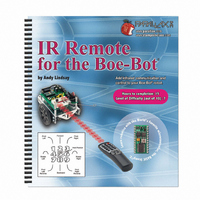
70016
Manufacturer Part Number
70016
Description
TEXT INFRARED REMOTE FOR BOE-BOT
Manufacturer
Parallax Inc
Datasheet
1.70016.pdf
(212 pages)
Specifications of 70016
Accessory Type
Manual
Product
Microcontroller Accessories
Lead Free Status / RoHS Status
Contains lead / RoHS non-compliant
For Use With/related Products
Boe-Bot®
For Use With
29122 - KIT PARTS IR REMOTE FOR BOE-BOT
Lead Free Status / RoHS Status
Lead free / RoHS Compliant, Contains lead / RoHS non-compliant
Available stocks
Company
Part Number
Manufacturer
Quantity
Price
- Current page: 125 of 212
- Download datasheet (3Mb)
ACTIVITY #2: MULTI-FUNCTION BOE-BOT WITH REMOTE SELECT
With the press of a remote button, you can select between three different Boe-Bot
functions:
Selecting Among Main Routines
The next example program starts with 7BitRemoteBoeBot.bs2 from this text. The main
routine from this program and the main routines from FastIrRoaming.bs2 and
FollowingBoeBot.bs2 (from Robotics with the Boe-Bot) can all be pasted into
statements. The main routine of this new program can then use one large
statement that uses a variable named
result is a Boe-Bot with three IR remote selectable functions.
Getting all the routines to work together involves some adjustments. There has to be
some way to interrupt the Boe-Bot's current task, be it roaming, remote control or
following, so that you can tell it to perform a different task. Since the number, channel,
and volume keys are already being used for one of the tasks, we'll use the POWER button
to interrupt the Boe-Bot's current task again.
Here's how the program's main routine will work:
•
•
•
Remote controlled Boe-Bot
Autonomous roaming Boe-Bot
Following Boe-Bot
Keep in mind that
have to be brought in from FastIrRoaming.bs2 and FollowingBoeBot.bs2.
PIN
directives, constant and variable declarations, and subroutines also
operation
to select which routine to execute. The
SELECT…CASE
CASE
Related parts for 70016
Image
Part Number
Description
Manufacturer
Datasheet
Request
R

Part Number:
Description:
Microcontroller Modules & Accessories Breadboard Set
Manufacturer:
Parallax Inc

Part Number:
Description:
Power Entry Modules 4AA Battery Holder
Manufacturer:
Parallax Inc

Part Number:
Description:
Microcontroller Modules & Accessories DISCONTINUED BY PARALLAX
Manufacturer:
Parallax Inc

Part Number:
Description:
BOOK UNDERSTANDING SIGNALS
Manufacturer:
Parallax Inc
Datasheet:

Part Number:
Description:
COMPETITION RING FOR SUMOBOT
Manufacturer:
Parallax Inc
Datasheet:

Part Number:
Description:
Microcontroller Modules & Accessories DISCONTINUED BY PARALLAX
Manufacturer:
Parallax Inc

Part Number:
Description:
BOOK UNDERSTANDING SIGNALS
Manufacturer:
Parallax Inc
Datasheet:

Part Number:
Description:
BOARD EXPERIMENT+LCD NX-1000
Manufacturer:
Parallax Inc
Datasheet:

Part Number:
Description:
IC MCU 2K FLASH 50MHZ SO-18
Manufacturer:
Parallax Inc
Datasheet:














