70016 Parallax Inc, 70016 Datasheet - Page 83
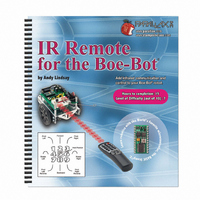
70016
Manufacturer Part Number
70016
Description
TEXT INFRARED REMOTE FOR BOE-BOT
Manufacturer
Parallax Inc
Datasheet
1.70016.pdf
(212 pages)
Specifications of 70016
Accessory Type
Manual
Product
Microcontroller Accessories
Lead Free Status / RoHS Status
Contains lead / RoHS non-compliant
For Use With/related Products
Boe-Bot®
For Use With
29122 - KIT PARTS IR REMOTE FOR BOE-BOT
Lead Free Status / RoHS Status
Lead free / RoHS Compliant, Contains lead / RoHS non-compliant
Available stocks
Company
Part Number
Manufacturer
Quantity
Price
- Current page: 83 of 212
- Download datasheet (3Mb)
Notice that the
IrRemoteButtons.bs2 template's constant declarations section:
Your Turn – Adding the POWER Button
You can turn the Power button into a disable switch for the Boe-Bot. In other words, if
the Power button is pressed, the Boe-Bot can be programmed to cease to respond to
remote commands. In this example, the Reset button on the Board of Education must be
pressed and released to restart the program.
ACTIVITY #4: ENTERING LARGE NUMBERS WITH THE KEYPAD
Most devices let you enter large numbers by pressing sequences of digit buttons. For
example, you might press 3-1-5 on your microwave oven to reheat some food, and the
oven cooks the food for three minutes and fifteen seconds. Likewise, you might enter 1-
0-0-0 into your calculator as a number (one-thousand) to be multiplied, divided, etc.
Many television sets have a menu selection where you can use the keypad on a remote to
enter the current time, and VCRs have the same feature so that you can program the VCR
to record TV shows when you're not there.
Multi-digit entry is a feature that could be really handy in a second application example
that you can add to your library of useful programs. In this activity, you will develop this
feature, and then save it for future use and reuse.
√
√
' -----[ Constants ]---------------------------------------------------
' SONY TV IR remote constants for non-keypad buttons.
Enter
ChUp
ChDn
VolUp
VolDn
Power
Insert a
version of 7BitRemoteBoeBot.bs2.
Test it and trouble-shoot as needed.
CASE
CASE
statements are using constants such as
statement for POWER with an
CON
CON
CON
CON
CON
CON
11
16
17
18
19
21
END
command into your modified
ChUp
and
VolDn
, from the
Related parts for 70016
Image
Part Number
Description
Manufacturer
Datasheet
Request
R

Part Number:
Description:
Microcontroller Modules & Accessories Breadboard Set
Manufacturer:
Parallax Inc

Part Number:
Description:
Power Entry Modules 4AA Battery Holder
Manufacturer:
Parallax Inc

Part Number:
Description:
Microcontroller Modules & Accessories DISCONTINUED BY PARALLAX
Manufacturer:
Parallax Inc

Part Number:
Description:
BOOK UNDERSTANDING SIGNALS
Manufacturer:
Parallax Inc
Datasheet:

Part Number:
Description:
COMPETITION RING FOR SUMOBOT
Manufacturer:
Parallax Inc
Datasheet:

Part Number:
Description:
Microcontroller Modules & Accessories DISCONTINUED BY PARALLAX
Manufacturer:
Parallax Inc

Part Number:
Description:
BOOK UNDERSTANDING SIGNALS
Manufacturer:
Parallax Inc
Datasheet:

Part Number:
Description:
BOARD EXPERIMENT+LCD NX-1000
Manufacturer:
Parallax Inc
Datasheet:

Part Number:
Description:
IC MCU 2K FLASH 50MHZ SO-18
Manufacturer:
Parallax Inc
Datasheet:














