70016 Parallax Inc, 70016 Datasheet - Page 86
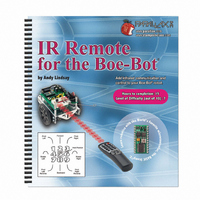
70016
Manufacturer Part Number
70016
Description
TEXT INFRARED REMOTE FOR BOE-BOT
Manufacturer
Parallax Inc
Datasheet
1.70016.pdf
(212 pages)
Specifications of 70016
Accessory Type
Manual
Product
Microcontroller Accessories
Lead Free Status / RoHS Status
Contains lead / RoHS non-compliant
For Use With/related Products
Boe-Bot®
For Use With
29122 - KIT PARTS IR REMOTE FOR BOE-BOT
Lead Free Status / RoHS Status
Lead free / RoHS Compliant, Contains lead / RoHS non-compliant
Available stocks
Company
Part Number
Manufacturer
Quantity
Price
- Current page: 86 of 212
- Download datasheet (3Mb)
How EnterLargeValues.bs2 Works
This program started as IrRemoteButtons.bs2. Only the I/O Definitions, Variables, and
Main Routine sections were modified.
√
√
√
√
√
√
Replace the
DO
LOOP
Follow the Debug Terminal's prompts, and type in a number on your remote as
though you are entering a number into a calculator.
Press and release the ENTER key.
Verify that the value the BASIC Stamp stores is correct.
Use the keypad and ENTER key to enter and store numbers with several digits
into the BASIC Stamp.
In addition to the variables for decoding the IR remote message, a word variable
named
the remote. The
FREQOUT
DEBUG "Type a value (up to 65535)", CR, "Then press ENTER", CR, CR
value = 0
remoteCode = 0
DEBUG "Digits entered: "
DO
LOOP UNTIL (remoteCode = Enter)
DEBUG CR, "The value is: ", DEC value, CR, CR
value = value * 10 + remoteCode
GOSUB Get_Ir_Remote_Code
IF (remoteCode >= 0) AND (remoteCode <= 9) THEN
ENDIF
FREQOUT Speaker, 100, 3500
PAUSE 200
DEBUG DEC remoteCode
value
command’s
DO…LOOP
is declared. This variable stores the multi-digit value entered into
Speaker PIN 4
in the main routine with this one:
Pin
argument.
directive, allows you to use
Speaker
in the
Related parts for 70016
Image
Part Number
Description
Manufacturer
Datasheet
Request
R

Part Number:
Description:
Microcontroller Modules & Accessories Breadboard Set
Manufacturer:
Parallax Inc

Part Number:
Description:
Power Entry Modules 4AA Battery Holder
Manufacturer:
Parallax Inc

Part Number:
Description:
Microcontroller Modules & Accessories DISCONTINUED BY PARALLAX
Manufacturer:
Parallax Inc

Part Number:
Description:
BOOK UNDERSTANDING SIGNALS
Manufacturer:
Parallax Inc
Datasheet:

Part Number:
Description:
COMPETITION RING FOR SUMOBOT
Manufacturer:
Parallax Inc
Datasheet:

Part Number:
Description:
Microcontroller Modules & Accessories DISCONTINUED BY PARALLAX
Manufacturer:
Parallax Inc

Part Number:
Description:
BOOK UNDERSTANDING SIGNALS
Manufacturer:
Parallax Inc
Datasheet:

Part Number:
Description:
BOARD EXPERIMENT+LCD NX-1000
Manufacturer:
Parallax Inc
Datasheet:

Part Number:
Description:
IC MCU 2K FLASH 50MHZ SO-18
Manufacturer:
Parallax Inc
Datasheet:














